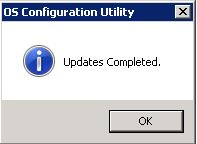TN WW119 How to Run the OS Configuration Utility

Description
This article describes how to run the OS Configuration Utility.
- Author: Daniel London
- Published: 07/09/2015
- Applies to: OS Configuration Utility (All Versions)
Details
For troubleshooting issues with Wonderware applications, sometimes it is necessary to run the OS Configuration Utility. It is added when you install the software. The primary purpose of the utility is to enable Firewall authorization and open ports that are required to run Wonderware products on your system.
The utility is located at:
(root drive)C:\Program Files (x86)\Common Files\ArchestrA
To run the utility, double click the executable and click RUN.
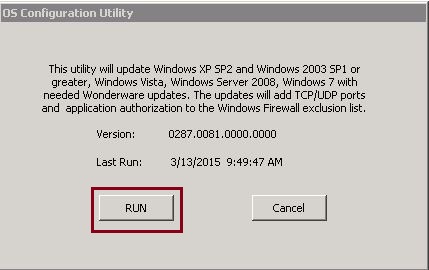
Once the utility is finished a confirmation window will appear.