TN WW116 How To Open Firewall Ports For Wonderware Products

Description
This article describes how to open firewall ports on the Windows Firewall for Wonderware Products.
- Author: Daniel London
- Published: 06/04/2015
- Applies to: Windows OS
Details
1. Open the Windows Firewall console in Control Panel
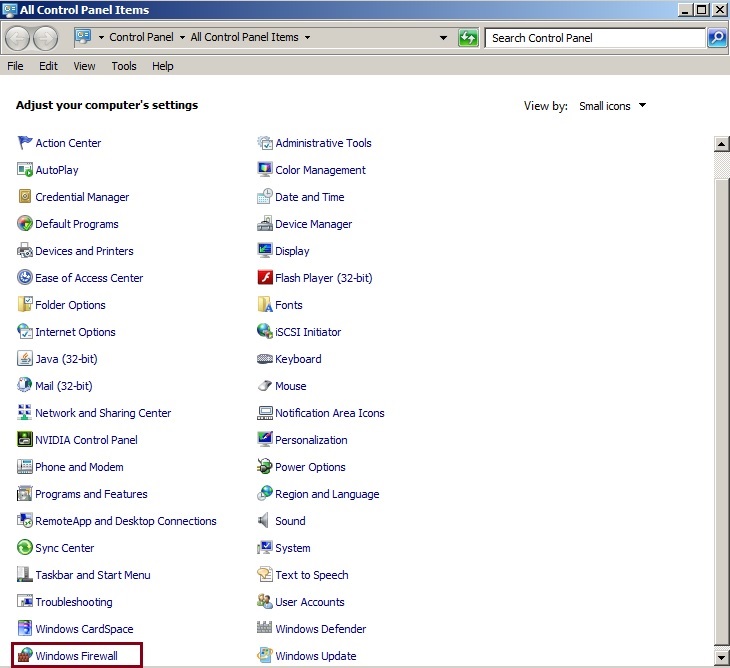
2. Click Advanced settings
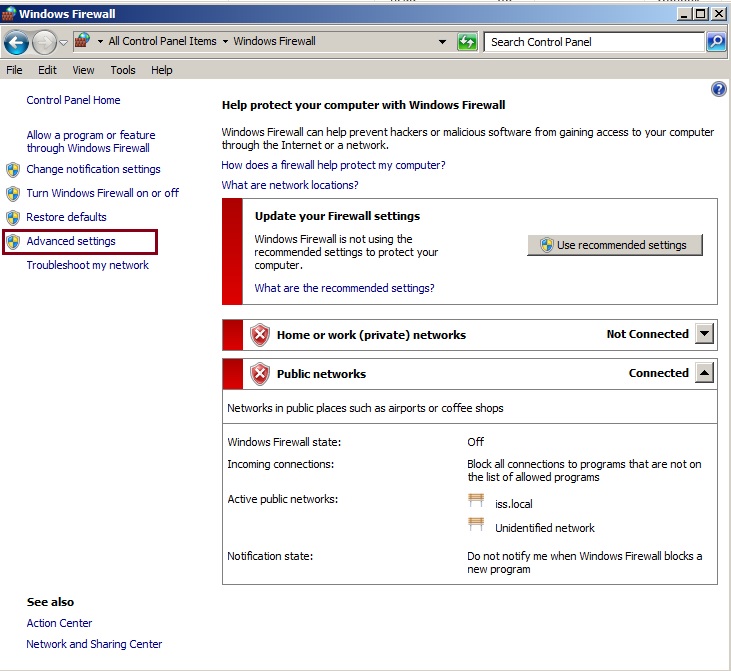
3. Right Click Inbound Rules and select New Rule
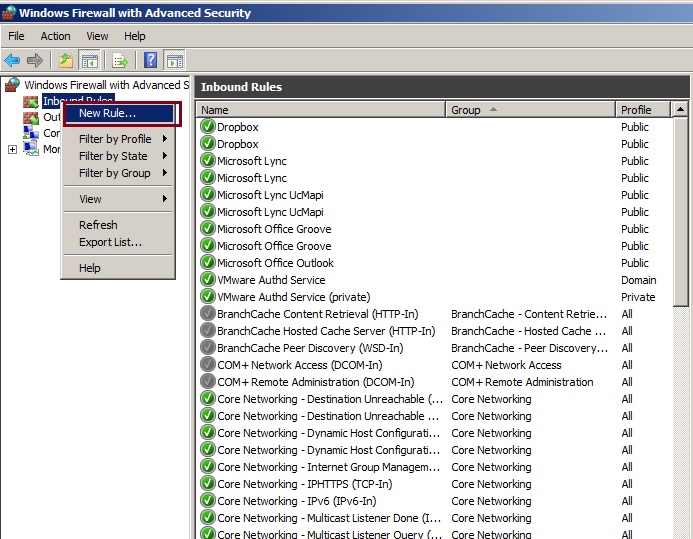
4. Select Port and click Next
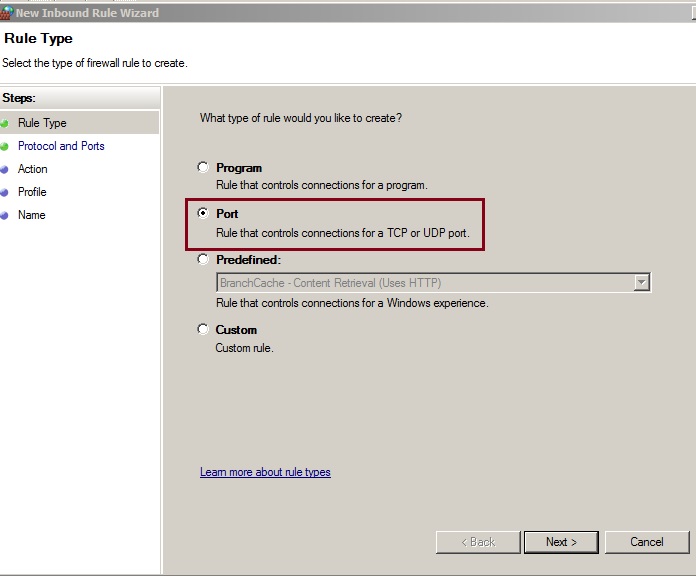
5. Specify the port number for the Wonderware service that you are allowing, indicate if it is a TCP or UDP connection and click Next
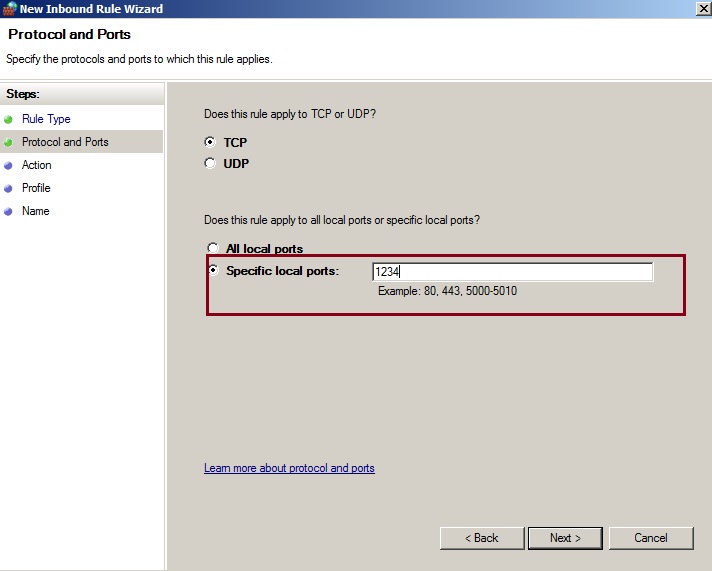
6. Select Allow the connection and click Next
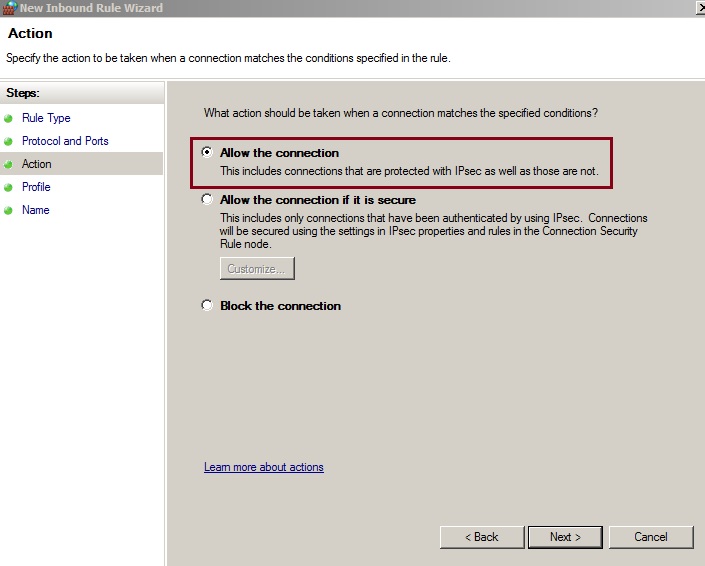
7. Keep the default settings for the Profile configuration settings and click Next
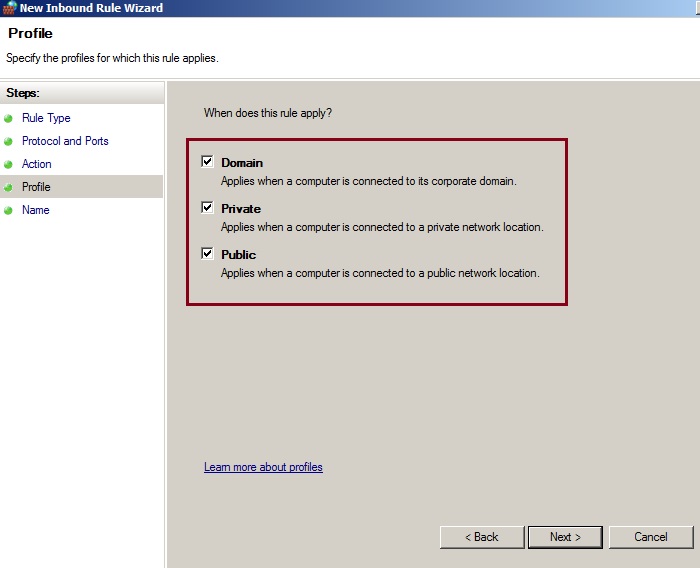
8. Specify a name for the new rule and click Finish
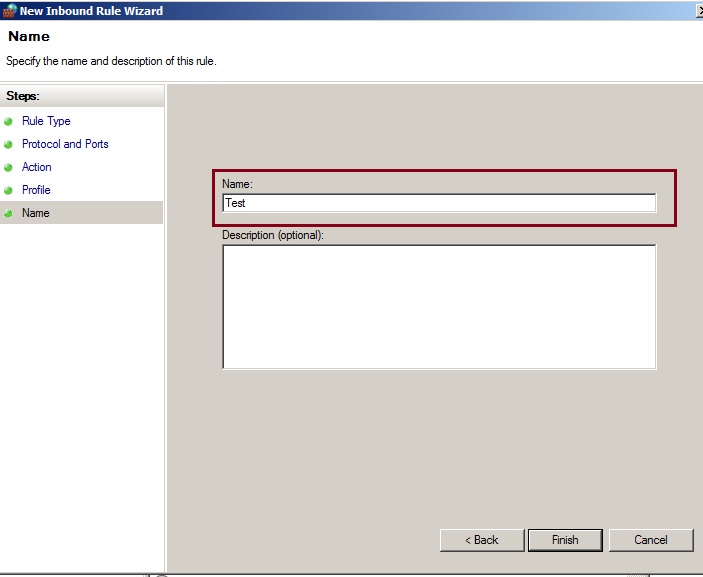
9. Follow the previous steps to configure the Outbound Rules.
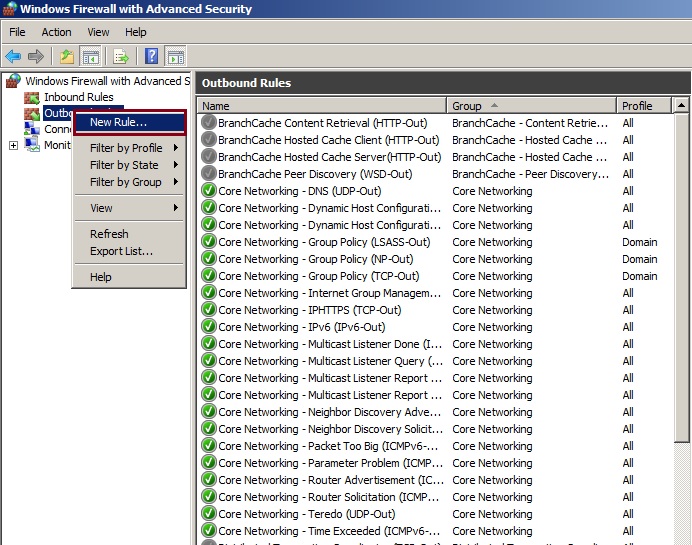
For a list of ports for Wonderware products, please see the attached tech note:
https://insource.mindtouch.us/@api/deki/files/2223/Firewall_Ports.pdf
