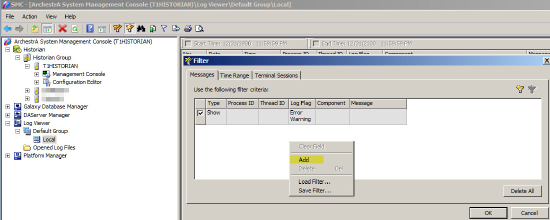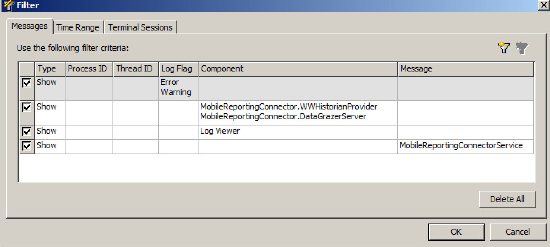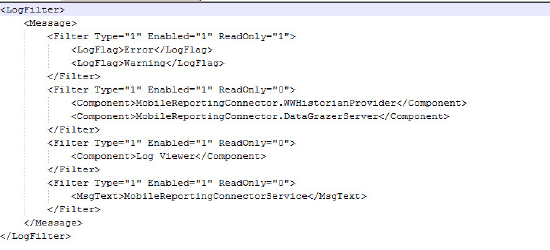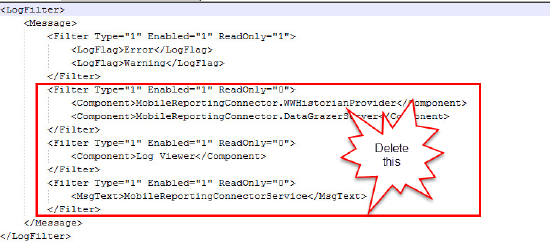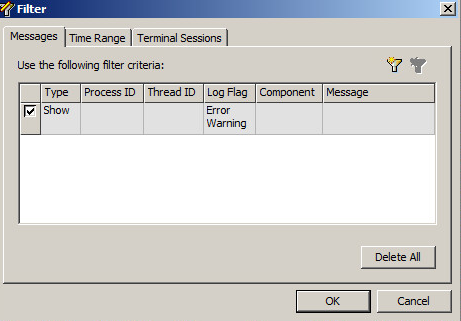TN WW107 Using XML Filter Files In The SMC

Description
Sometimes it may be necessary to make multiple filters when trying to troubleshoot a problem inside of the SMC. An example may include looking for a particular type of problem related to a certain piece of software when there are multiple things installed on the machine.
- Author: Lewis Talley
- Published: 05/08/2015
- Applies to: SMC (not version specific)
Details
Filtering can be useful when looking for some unexpected behavior in the SMC. Filters can be added by clicking on the filter icon and then right clicking and adding a new filter (as shown below).
Selecting the load or save filter will allow you to either export the current filter settings or import new settings. The file extension that is used in .aaFLT and is an XML file. (below is the structure)
You can make modifications to this file such as cut and paste or delete. This is useful if you need to make many changes to the current filter settings. Once you make the necessary changes the file can be saved and then loaded back into the SMC. Below is a simple change of putting the filter back to the default settings and also what would be shown in the filter after being loaded.