TN - 1152 Aveva Historian Excel Add-In
This article from InSource shows how resolve performance issues with the Aveva Historian Excel Add In.
Description
This article from InSource shows how resolve performance issues with the Aveva Historian Excel Add-In.
- Author: Mataia Ross
- Published: 6/15/2021
- Applies to: Historian Client
Details
Microsoft forms cannot load: Could not load an object because it is not available on this machine
Compile error in hidden module: Utilities.
This error commonly occurs when code is incompatible with the version, platform, or architecture of this application.
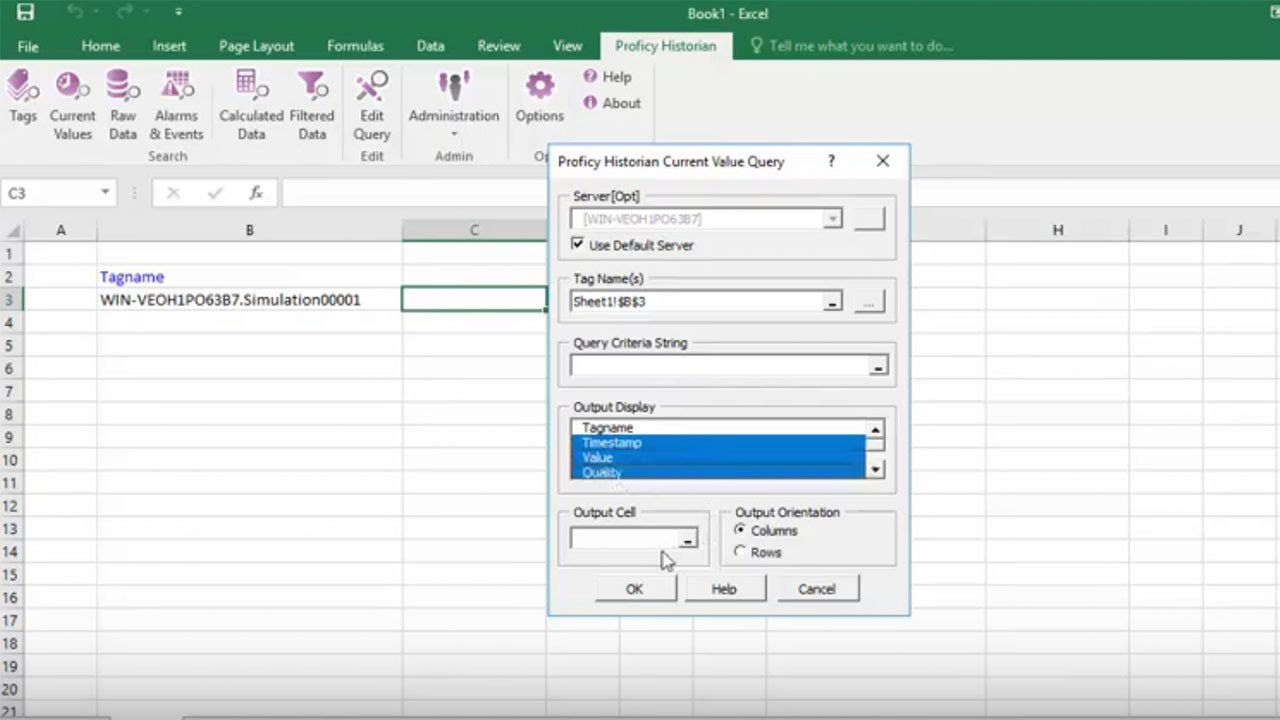
Resolution:
Change the Excel Directory
- Run cmd.exe
- Change current directory to "C:\%windows%\SysWOW64"
- Type "regsvr32 mscomct2.ocx" and [Enter]
