How to save event’s in event viewer.
Problem:
How to save event’s in event viewer.
Description:
Exporting event viewer information.
Solution:
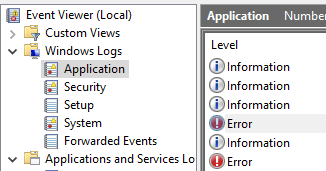
Open Event Viewer (Run → eventvwr.msc).
Locate the events you need either under Windows logs or application.
Right Click on the Error.
Then click on “ Save Selected Events…”
You can choose to save as a .CSV or an .evtx.
