TN WW192 Adding a Wonderware Historian Data Provider to SmartGlance
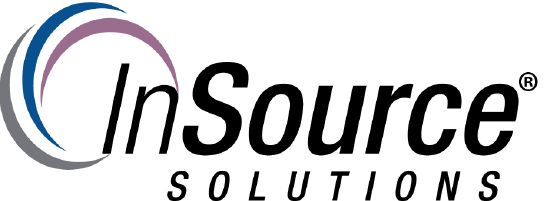
Description
This article from InSource goes through the process for adding a new Wonderware Historian data provider to Wonderware SmartGlance.
- Author: Joseph Hefner
- Published: 09/19/2017
- Applies to: SmartGlance 2014 R2 or later
Details
Step 1)
Launch the SmartGlance Mobile Reporting Connector and switch to "Data Providers":
Step 2)
Click the Add to create a new data provider:
Step 3)
Enter the Historian information and click the "Add" button. For the user name you will be required to enter it as <DomainName>\<UserName>:
Step 4)
Click the "OK" button to accept the changes.
