TN WIS116 How to Manually Delete in WIS Windowset
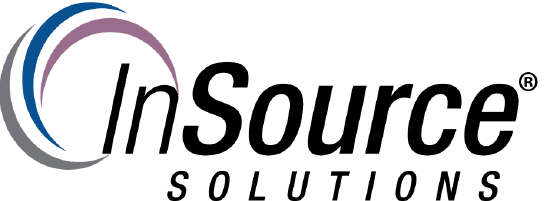
Description
This article from InSource shows How to Manually Delete a Wonderware Information Server Windowset
- Author: Benjamin Davis
- Published: 03/27/2017
- Applies to: Wonderware Information Server
Details
1. In Windows Explorer, navigate to C:\inetpub\wwroot\suitevoyager\winroot (Location of published windowsets)
2. Open the wwcfg.xml file and note the Windowset to be deleted, and remember the URL attribute value
3. Find and delete the URL folder that is referenced in the wwcfg.xml file
4. Open the windowset level wwcfg.xml file again in Notepad
5. Delete the desired windowset reference from the xml file
6. Save and close the file.
7. Verify the windowset is deleted from the WIS Portal
