TN WIS102 Migrating Information Server using Backup/Restore

Description
This tech note from InSource details the steps required to migrate the Information Server portal to new hardware.
- Author: Rich Brooks
- Published: 5/19/2015
- Applies to: Information Server v4.0 and above
Details
An upgrade of Information Server often includes new server hardware. The newest versions (5.0 and higher) are only supported to run on 64-bit operating systems. The older versions (4.5 and lower) were only supported with 32-bit SQL Server. Migrating to a new server often requires upgrading the existing server to a version that supports both 32-bit and 64-bit systems.
Note: The Backup/Restore Utility is only supported in restoring to the same version as the backup. A backup from v4.0 P1 needs to be restored to v4.0 P1.
Step 1 - Review the Product Compatibility Matrix found on the softwaresupportsp.invensys.com website found under Reports in the Knowledge & Support Center.
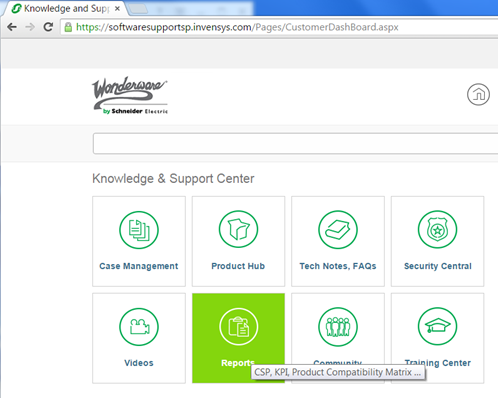
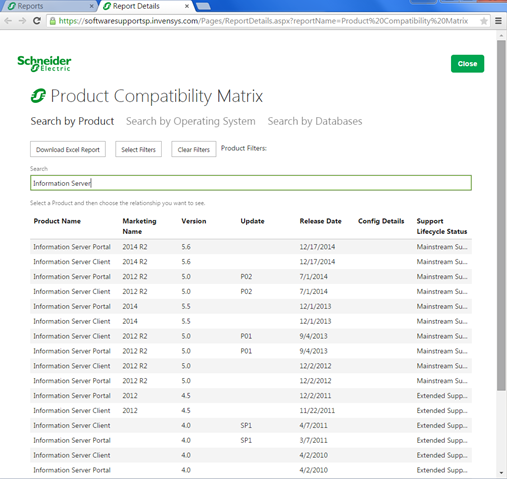
Step 2 - Create a backup of the Information Server configuration using the Backup and Restore Utility
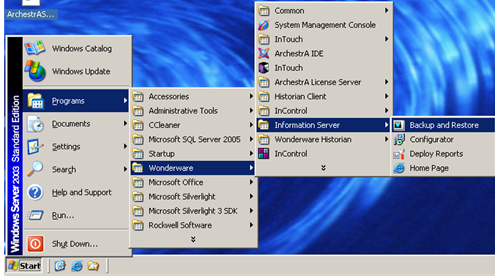
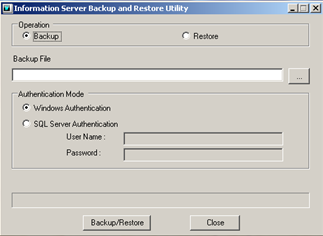
Step 3 - Upgrade the old server to the highest Information Server supported version. Release 2012R2 or version 5.0 P1 is the version that supports both 32-bit and 64-bit.
Step 4 - Create another backup of the Information Server configuration.
Step 5 - Install the same version of Information Server on the new server hardware.
Step 6 - Restore the backup on the new server.
Step 7 - Upgrade the Information Server to the latest version as required.
