TN ITME118 InTouch Machine Edition as an OPC Server
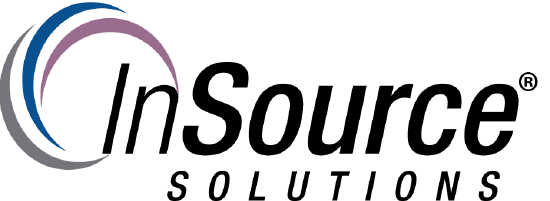
Description
In this article from InSource Solutions, we’ll explore how to connect to InTouch Machine Edition as though it were an OPC Server. This can be useful as a way to capitalize on its large list of drivers, or as a way to bridge the gap between different products.
- Author: Dillon Perera
- Published: 12/19/2017
- Applies to: InTouch Machine Edition (ITME) version 8.1
Details
1) Configure tags within InTouch Machine Edition as you normally would. If this is an existing project you will not have to add any additional tags.
2) From Development go to the Home menu, and click Tasks.
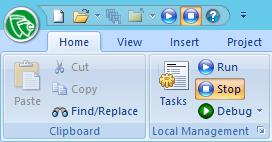
3) A listing will be shown for Studio Scada OPCServer. This is the task that will act as an OPC Server for access to our InTouch Machine Edition tags.
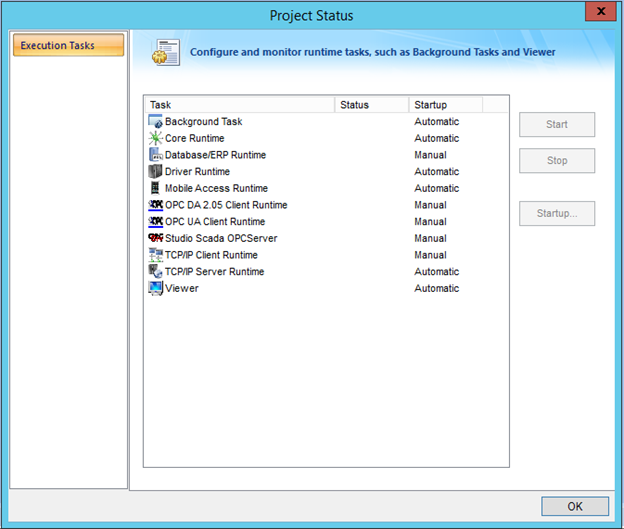
By default this is set to Manual, and will automatically start when an OPC client requests data. This can be set to Automatic by clicking the Startup button to have the task start automatically when the project is ran.
