TN ITME115 How to set IO driver to automatic startup with Intouch Machine Edition
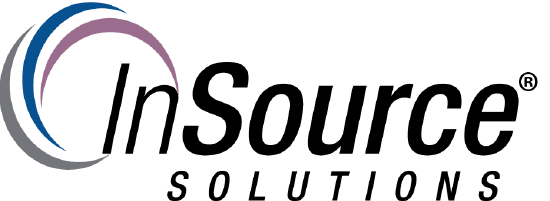
Description
How to set IO driver to automatic startup with Intouch Machine Edition
- Author: Mike Viteri
- Published: 12/4/2017
- Applies to: Intouch Machine Edition 8.0
Details
To autostart the Intouch Machine Edition IO drivers when the PC boots.
- Click on the Tasks on the Home Tab
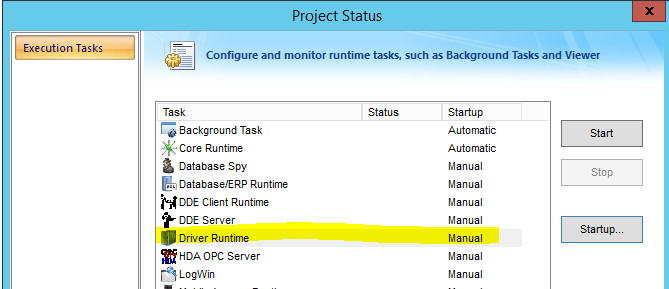
2. You will see "Driver Runtime"
3. Click on the "Startup" button. Select Automatic. Click ok.
4. Now Driver Runtime should be Automatic.
