TN ITME104 InTouch Machine Edition: Backup an Application

Description
How to backup an InTouch Machine Edition application.
- Author: Dillon Perera
- Published: 03/30/2015
- Applies to: InTouch Machine Edition 7.1
Details
- If you are unsure where your project is stored, go to the Project tab and click Information. The Project path will be displayed.

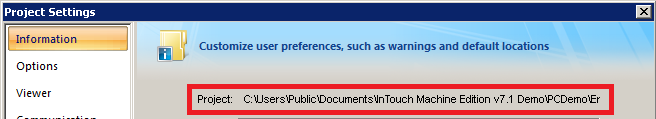
- Close InTouch Machine Edition and save your work.
- Go to the project folder found in step 1.
- Backup entire folder.
