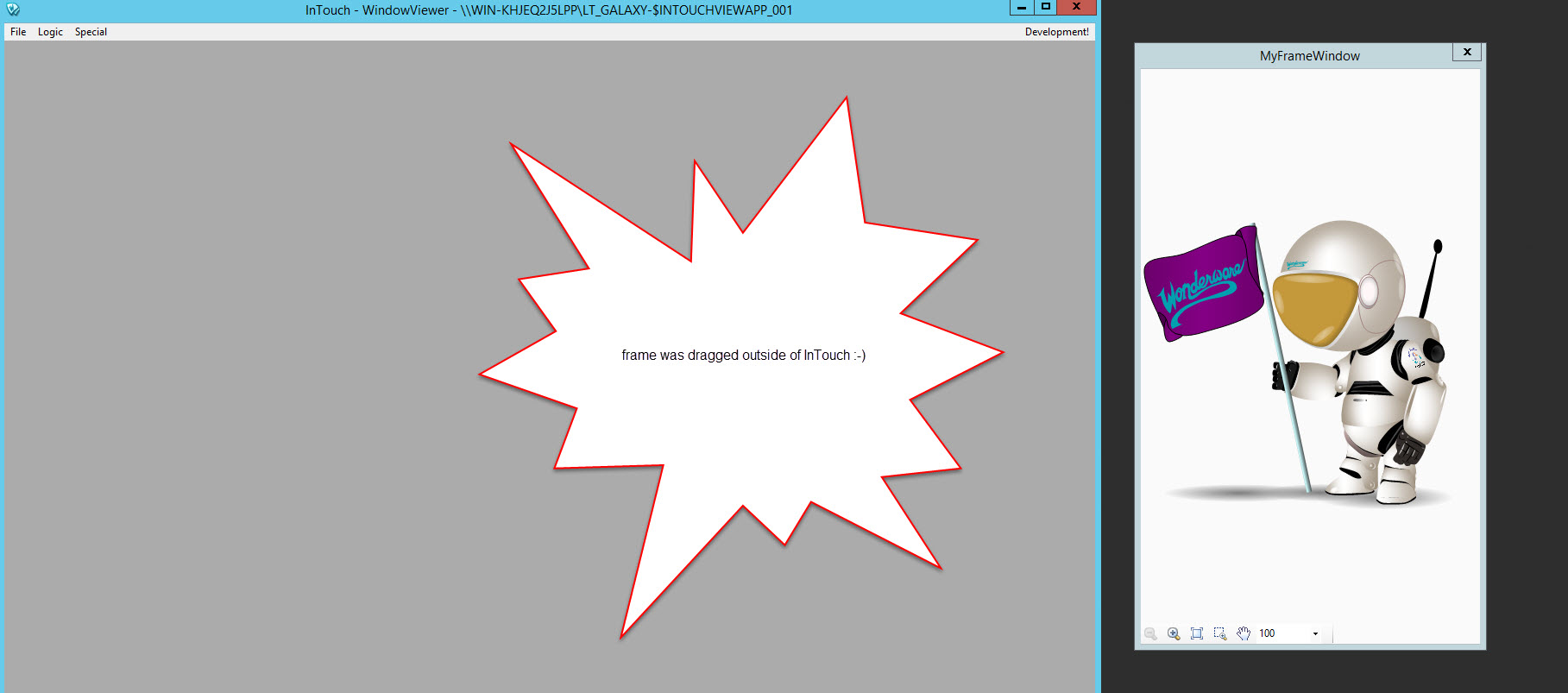TN IT277 How to use Frames in InTouch 2017
.png?revision=1)
Description
This article from InSource shows how to use frames in InTouch 2017. Frames are designed to hold Archestra graphics and automatically scale the graphic to fit the window. You also have pan and zoom in runtime on the frame.
- Author: Lewis Talley
- Published: 6/29/2017
- Applies to: InTouch 2017
Details
Step 1 - Create a new window and select the frame option.
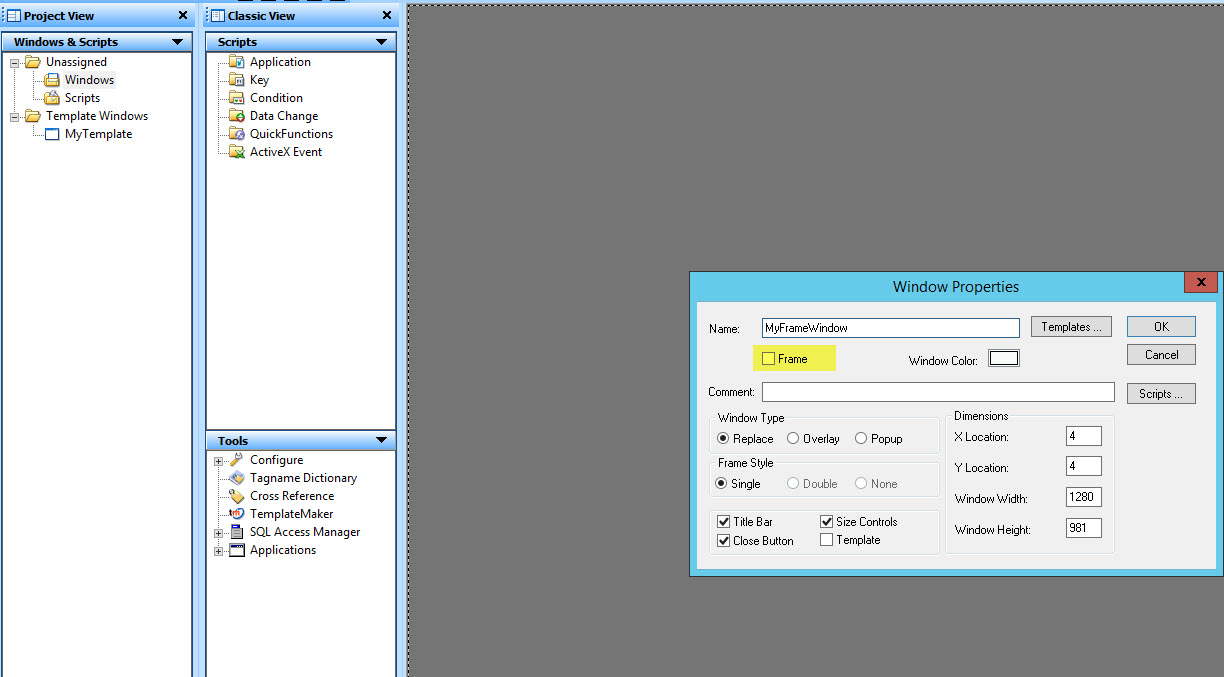
Step 2 - Select a single Archestra graphic to be on the window
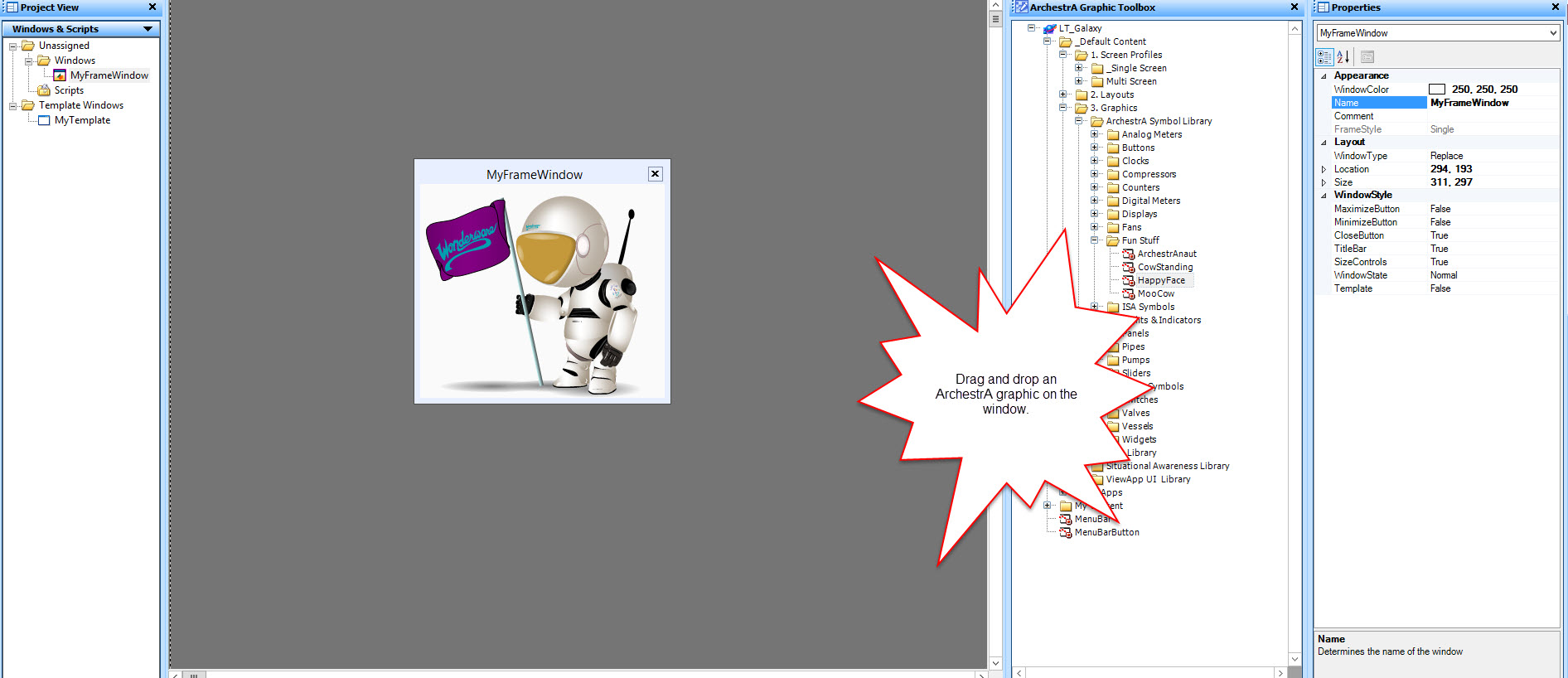
notice dragging the window resizes the image automatically to fill the frame.
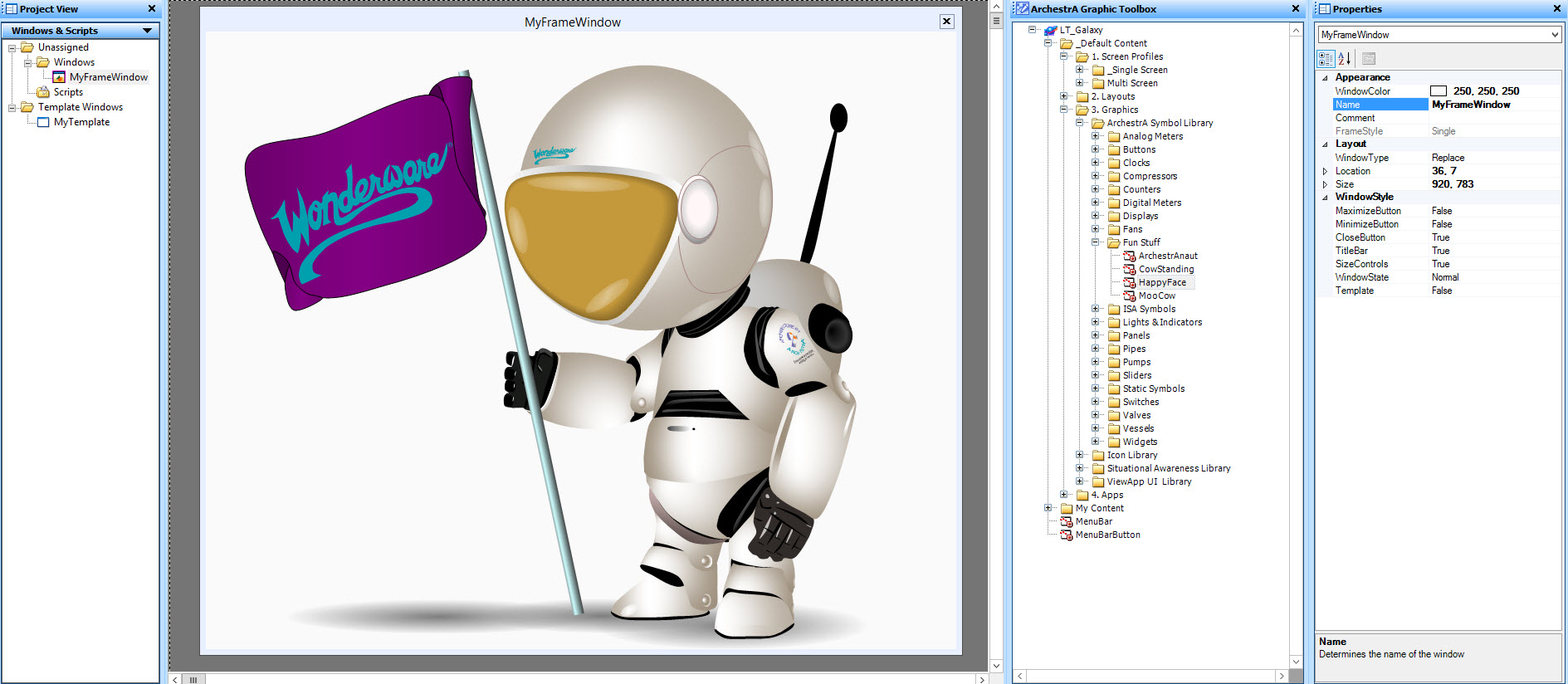
From runtime (note the zoom controls at the bottom)

You can even drag a frame outside of InTouch itself (given the frame is a pop-up)