TN IT252 Resolving the "This Application is Published" Message in a Galaxy
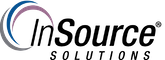
Description
This article from InSource Solutions shows you how to resolve the "Application <Application Name> is a Published application. Please edit the source application and republish" message in a galaxy when opening a Managed application.
- Author: Daniel London
- Published: 02/08/2017
- Applies to: Application Server
Details
When opening a Managed app in a galaxy, you may see the following message:
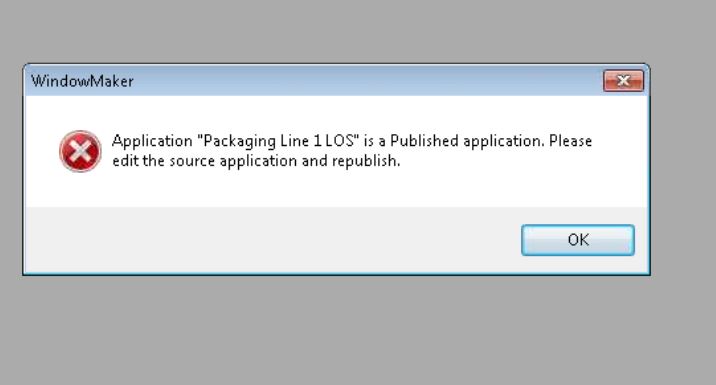
This article shows you how to resolve this.....
- Browse to the following directories on the GR node where <Galaxy Name> and <Application Name> are respectively the names of your galaxy and Managed app.
C:\Program Files (x86)\ArchestrA\Framework\FileRepository\<Galaxy Name>\ObjectFileStorage\<Application Name>\CheckedOut
C:\Program Files (x86)\ArchestrA\Framework\FileRepository\<Galaxy Name>\ObjectFileStorage\<Application Name>\CheckedIn
- Make a backup of the INTOUCH.ini file in both folders.
- Edit the IDEManagedApp line to = 1 (IDEManagedApp=1)
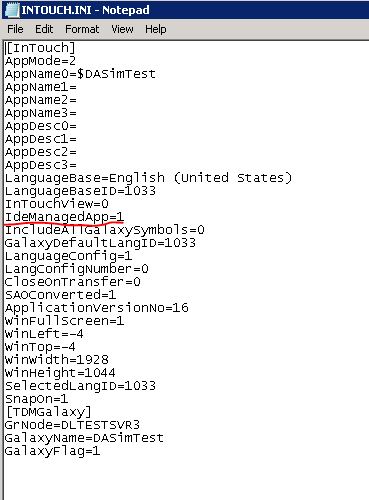
- Save changes for both INTOUCH.ini files.
- Re-launch the IDE and see if you can now open the Managed app in WindowMaker.
