TN IT219 Migrating an InTouch Modern App to a Managed App
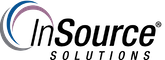
Description
This article from InSource details the migration of an InTouch application type from Modern to Managed.
- Author: Rich Brooks
- Published: 04/26/2016
- Applies to: InTouch 2014R2
Details
Modern InTouch applications allow users to make use of ArchestrA graphics from the InTouch WindowMaker. Users do not need knowledge of Application Server and its concepts such as galaxies, platforms, engines, objects, and deployment. The galaxy behind a Modern InTouch app is hidden and not visible to the IDE.
Following Application Server training, users often want to upgrade from a Modern application to a Managed application. Managed applications allow the use of platforms and deployment of the InTouchViewApp from the Integrated Development Environment (IDE). This migration is accomplished with an export from InTouch Application Manager.
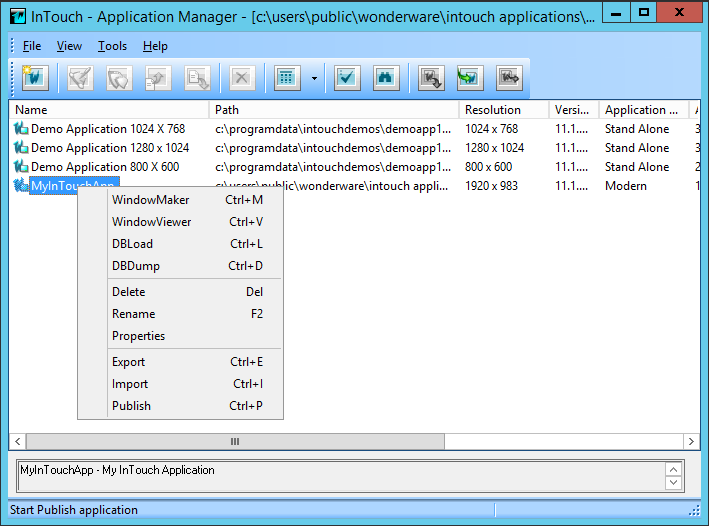
Select to highlight the name of the InTouch project. Right-click the name and select Export from the dialog. Save the file with the extension aaPkg from the dialog.
Open the galaxy that you intend to import the InTouch Modern application into.
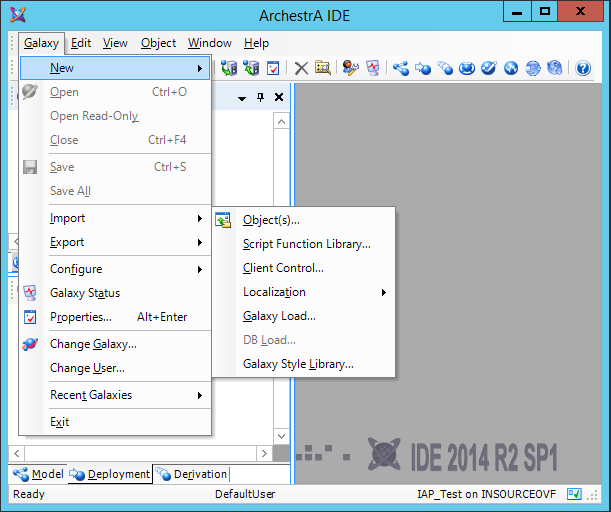
Select Galaxy | Import | Object(s) from the menu. Browse to the aaPkg file created previously and click on the open button.
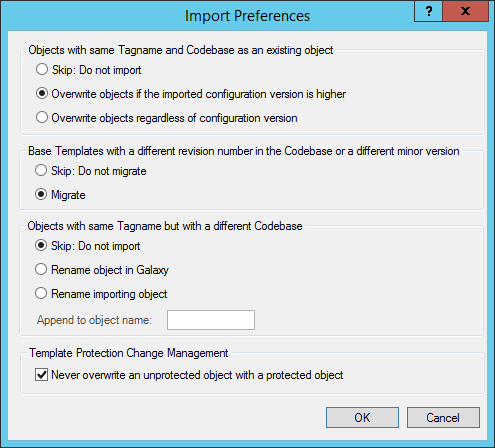
Leave the defaults in the import dialog and click on the OK button.
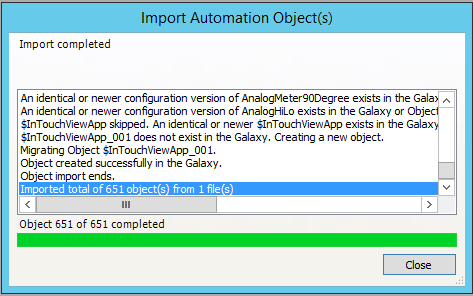
Check the import details for any error messages. The InTouch project will be a Managed application type when deployed to a Platform and ViewEngine.
NOTE: Importing an aaPkg of an InTouchViewApp from a Managed Application into a Modern Application is not supported. You may upgrade to Managed, but cannot downgrade to Modern.
