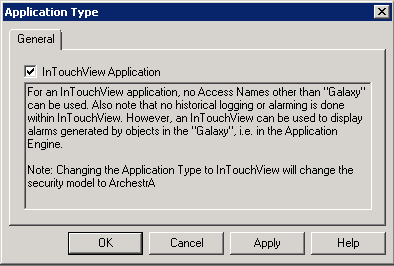TN IT213 Wonderware InTouch error: Key does not enable WindowViewer - Exiting
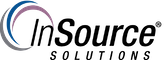
Description
This article from InSource shows how to resolve the error message "Key does not enable WindowViewer - Exiting" in Wonderware InTouch
- Author: Benjamin Davis
- Published: 03/24/2016
- Applies to: InTouch
Details
At times, you will receive"Key does not enable WindowViewer - Exiting" when attempting to open Wonderware InTouch
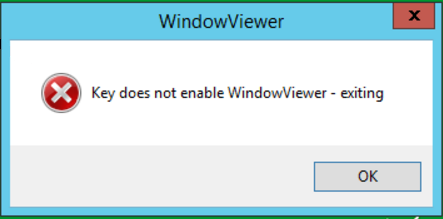
This is due to the type of license that is installed. This error indicates that an Intouch for System Platform license is installed meaning you must first convert the application to an InTouchView Application.
To convert the application to an InTouchView Application.
Open the application in WindowMaker
Click Special | Application Type
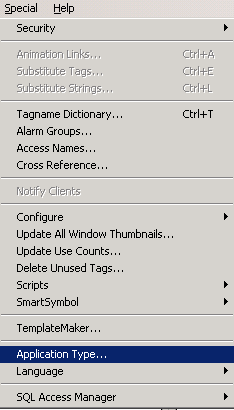
Check InTouchView Application