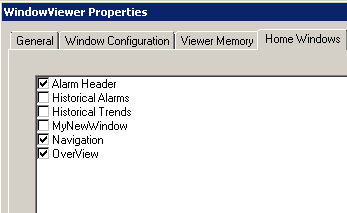TN IT196 Preselect which Windows to open when WindowViewer starts
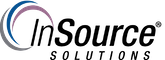
Description
When WindowViewer first starts by default it will display a list of Windows for the operator to select from. Using the Home Windows feature you can preselect the Windows that should be displayed.
- Author: Dillon Perera
- Published: 12/30/2015
- Applies to: InTouch 10.0 and up
Details
The Windows to display on startup are called the Home Windows. This list can be configured from WindowMaker.
1. Open your application in WindowMaker.
2. From the Special Menu configure WindowViewer.
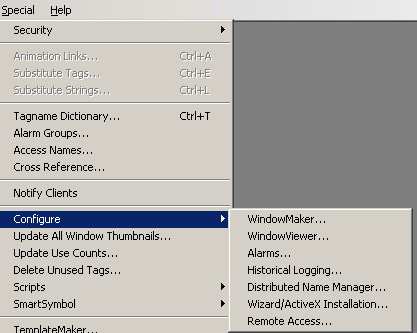
3. Open the tab called Home Windows.
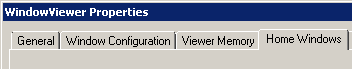
4. Select the individual Windows which should be displayed on startup.