TN IT157 Tag Count: Finding the number of tags in an InTouch application

Description
Have an InTouch application and would like to find how many tags are used in that application.
- Author: Dillon Perera
- Published: 09/09/2015
- Applies to: InTouch HMI 10.0 and higher
Details
Open the application in WindowMaker. Go to the Special
- Open the application in WindowMaker.
- Close any windows that are open within the application, and close WindowViewer if it is running.
- Go to the Special Menu and select Update Use Counts. This will go through all your Windows/Scripts/etc. and find all of your tags. A window similar to the following will be displayed:
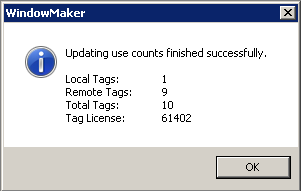
Total Tags - This is the number of tags in use within the application
Tag License - This is the number of tags the InTouch license on the local PC allows.
