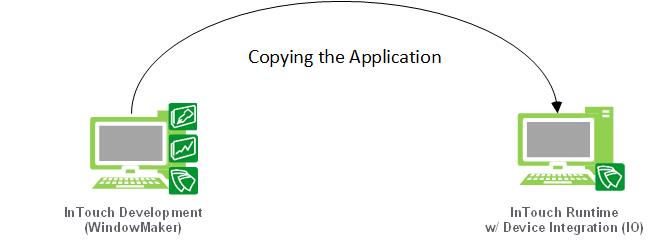TN IT144 Publishing a Modern InTouch Application

Description
When you copy a Modern application over from one machine to another, you may receive an error upon opening that application in the InTouch Application Manager on the Runtime/Client machine that states “This Modern Application is not published. Either publish the application or run InTouch WindowViewer as an Administrator”.
- Author: Glenn Yancey
- Published: 07/28/2015
- Applies to: InTouch 2014 R2 and Higher
Details
When a Modern Application is created, it incorporates the library of ArchestrA Graphics to be used WITHOUT creating a Galaxy through the ArchestrA Integrated Development Environment (IDE).
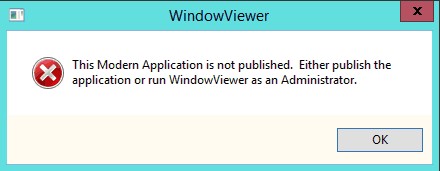
To avoid this error, you must first “Publish” the InTouch application through the Application Manager as show below on your Development station.
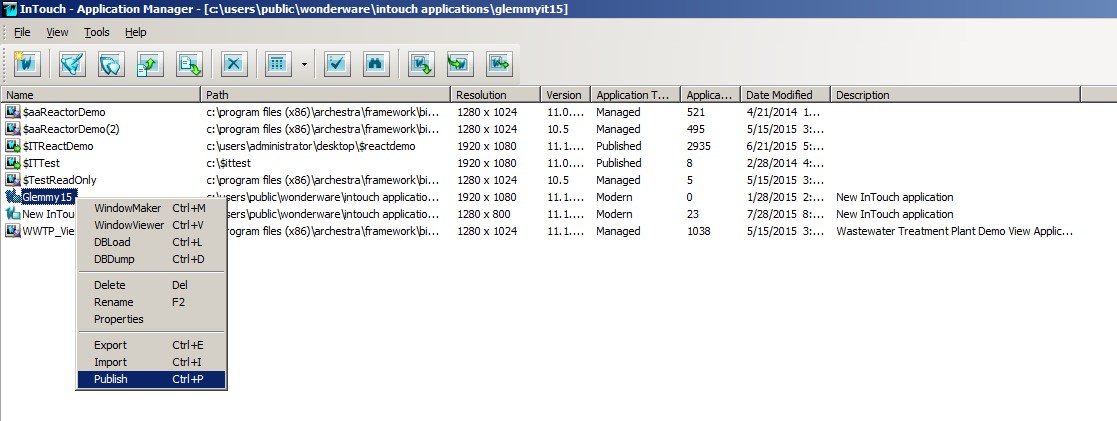
When you publish the application, then choose the directory to which it will be published.
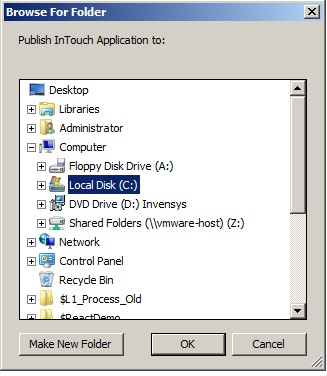
Then you can take a copy of that folder to the computer that you have designated as your Runtime machine/node. Once the application has been published, the application CAN be edited in WindowMaker on a Development machine, but you will NOT be able to modify any of the ArchestrA Graphics, which on Runtime machines you would not do anyway. This is why we now can designate during the InTouch 2014 R2 installation that a machine can be meant for Development/Runtime or Runtime only.