TN DR105 Performing an open query in Dream Reports with dynamic variables.
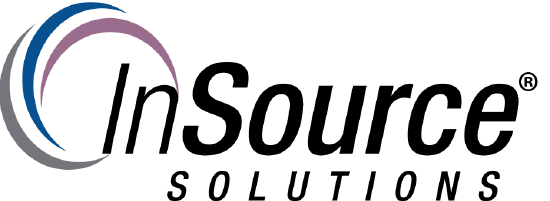
Description
This article from InSource shows how to perform an open query in Dream Reports and utilize dynamic variables.
- Author: Joseph Hefner
- Published: 09/05/2017
- Applies to: Dream Reports 4.7 and above
Details
Step 1)
Create the dynamic variables that you wish to expose to the open query. In this example I have created a value for a start and end time in the report and I will update it based off of a tag at an absolute date and time.
Step 2)
Add a SQL Query table and configure the direct query:
* You will need to use single quotation marks around the dynamic variables as below and click the "Use query directly" checkbox.
