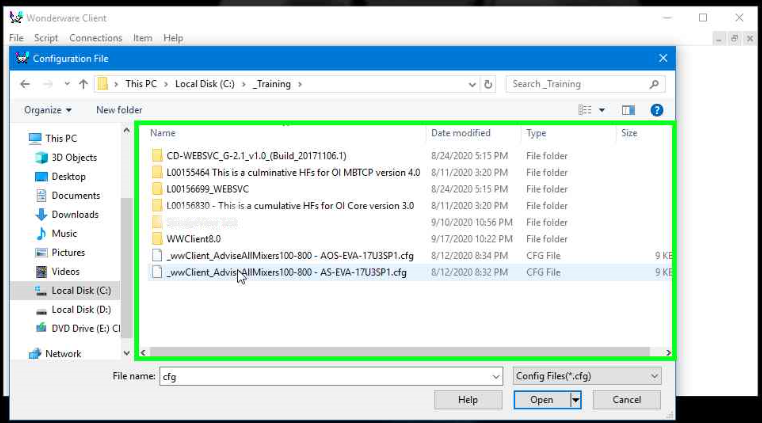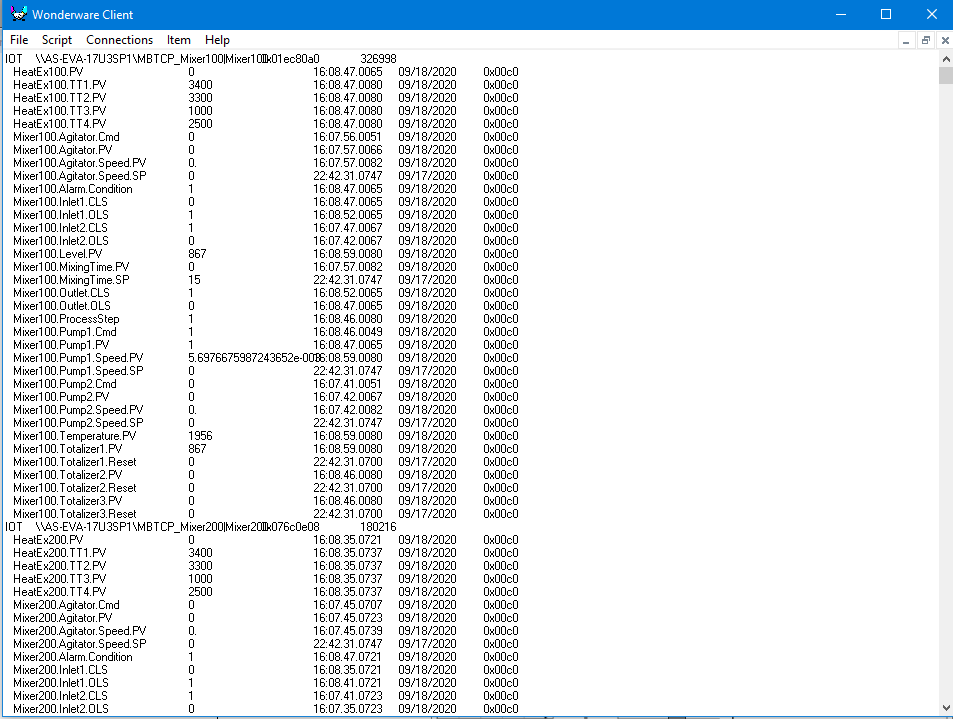TN - 1026 wwClient Unable to Load Connections
Description
When using wwClient you may loose the ability to 'Load Connections'. Selecting the option results in no dialog box, so you are unable to browse directories.
- Author: Mario Meza
- Published: 9/18/2017
- Applies to: wwClient suitelink diagnostic utility
Details
Note: You can access the latest version of the wwClient 8.0 on the AVEVA site from the following link. If downloading from a Windows 10 or Server 2016 and above please remember to Unblock the download before accessing the zip in anyway.
Right click on the download, select properties.
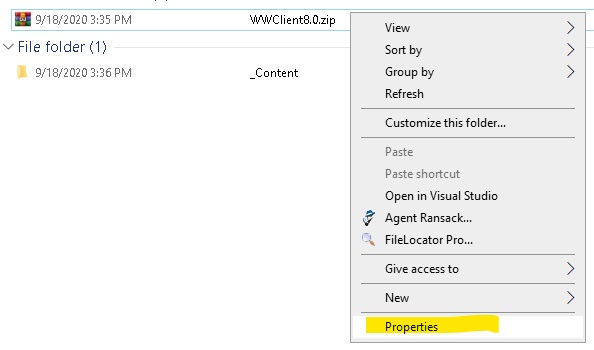
Check Unblock and Apply.
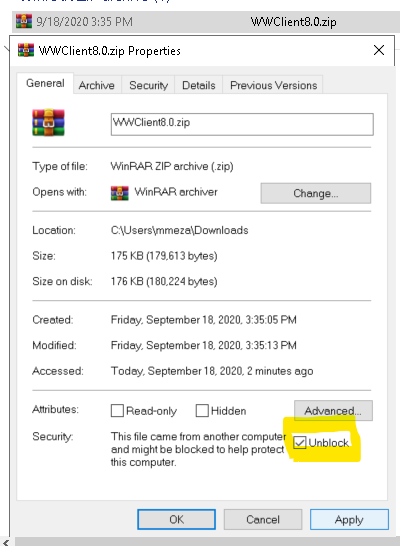
Once extracted be sure to place the utility in the same directory as wwsl.dll as a best practice to ensure the utilities accuracy.
C:\Program Files (x86)\Common Files\ArchestrA
It is NOT a good idea to copy wwsl.dll to different parts of the system (even though you may find material suggesting otherwise). wwClient will run fine without finding the suitelink.dll and it may work most of the time but there is the possibility that it will may inaccurate values.
As you use the utility selecting Load Connection(s)
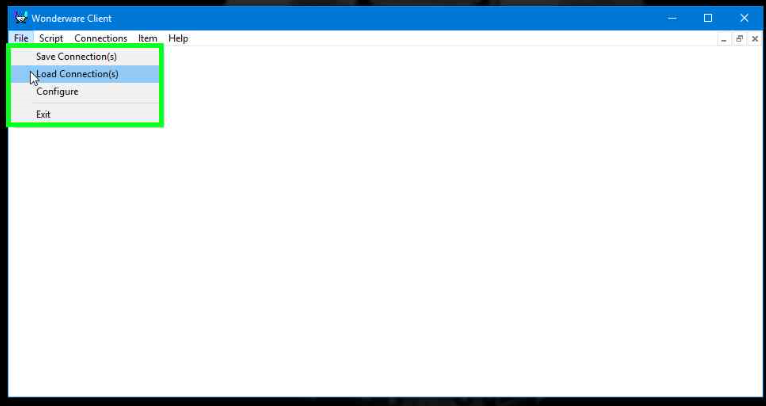
Results in no dialog pop up
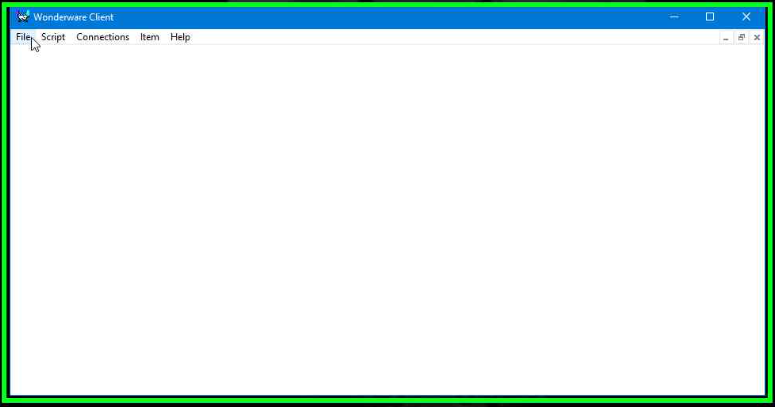
To resolve, launch the registry editor.
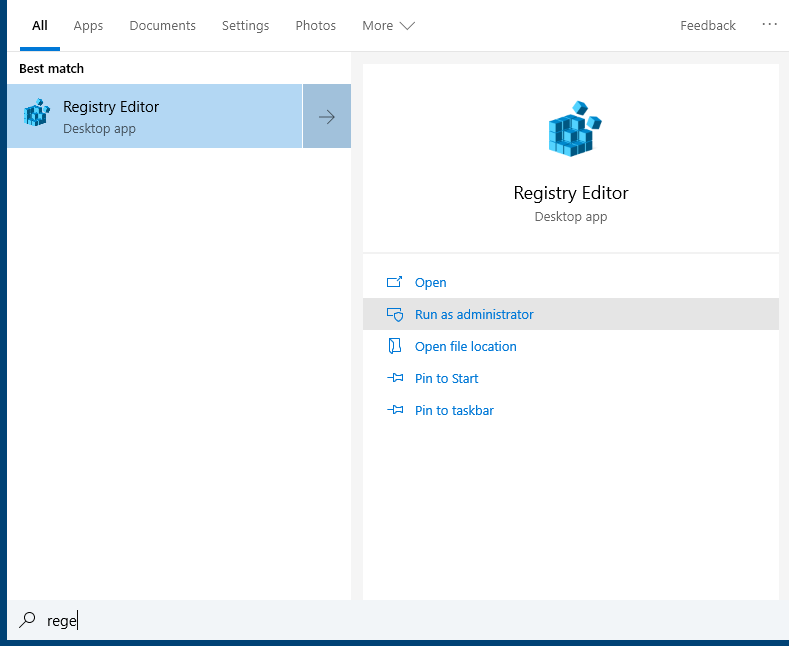
Locate the following Key.
[HKEY_LOCAL_MACHINE\SOFTWARE\WOW6432Node\Wonderware\wwclient\Config\ConfigFile]
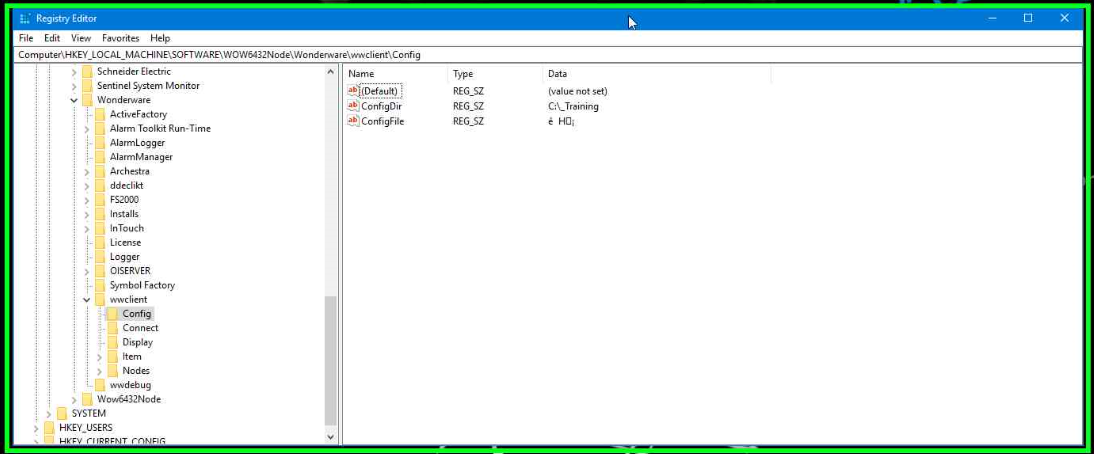
Change this value to 'cfg'
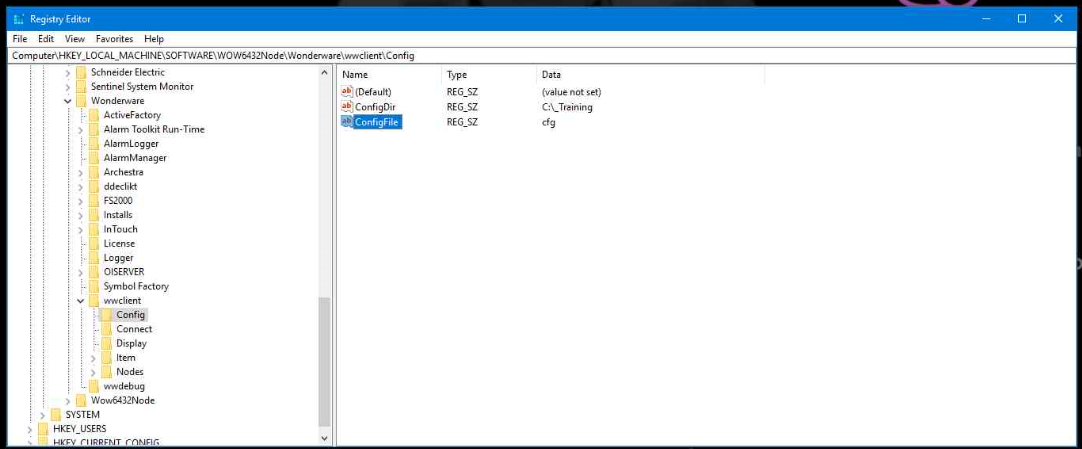
Launch the wwClient utility, and you should now be able to load your saved config files.