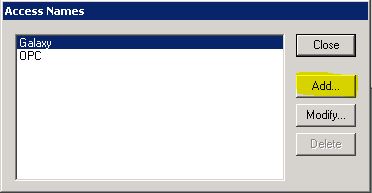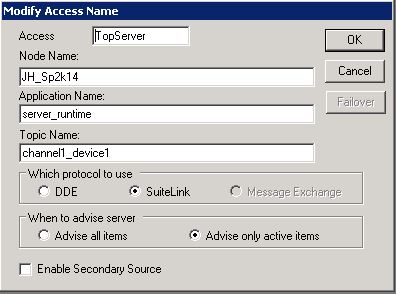TN DA125 How to configure InTouch to communicate via Top Server

Description
This article is a brief introduction to setting up communication to TopServer through Wonderware InTouch. This article assumes that both InTouch and Top Server are already installed and configured.
- Author: Joseph Hefner
- Published: 08/21/2015
- Applies to: InTouch 9.5 and above
Details
The first step is to create the access name in InTouch. To do this you can go on the Special Menu to access names as below:
On the next screen click the Add button to create a new access name:
In the TopServer application, take note of your structure. The Intouch topic will be the name of the top layer followed by an underscore and the name of the next layer. For example, in the screenshot below, the topic will be Channel1_Device1
Configure the Intouch Access Name as below:
Node Name: The name of the computer where TopServer is running
Application Name: server_runtime
Topic Name: See screenshot above
Protocol: Suitelink
Configure your tags to use the new access name: