TN Citect022 How to start the Cicode Editor and create a new Cicode File
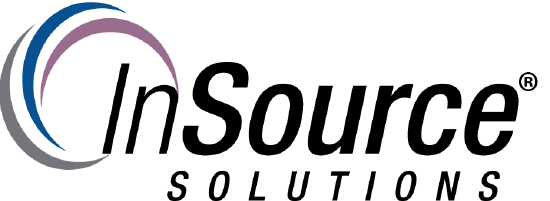
How to start the Cicode Editor and create a new Cicode File
This Tech Note shows you how to open the Cicode Editor to create a Cicode File to start scripting in your project.
- Author: Alex Davenport
- Published: 08/06/2018
- Applies to: Citect SCADA 2016
- Open your Citect Studio and click on the hamburger. From the menu choices click on the Cicode Editor as seen below.
- The Cicode Editor appears then select File | New which will create a new Cicode file.
- Select the Cicode option, and then click the OK Button.
- Click on the Save icon as seen below.
- A Save As window appears and select the appropriate Project location plus give you Cicode file a name then click the Save Button.
- Exit the Cicode editor and re-open this covered in Step 1. When you expand the project your newly created Cicode file is available for you to start adding your project scripts.
