TN - 1133 How to Activate a Citect License on the Web Portal
Description
This article from InSource shows How to activate a Citect license on the web portal
- Author: Chris Cleope
- Published: 3/19/2021
- Applies to: Citect Licensing
Details
- Open the Schneider electric license manager, and click on the activate license button.
- Make sure you have web portal selected for the activation method.
- Click next and type in your activation ID.
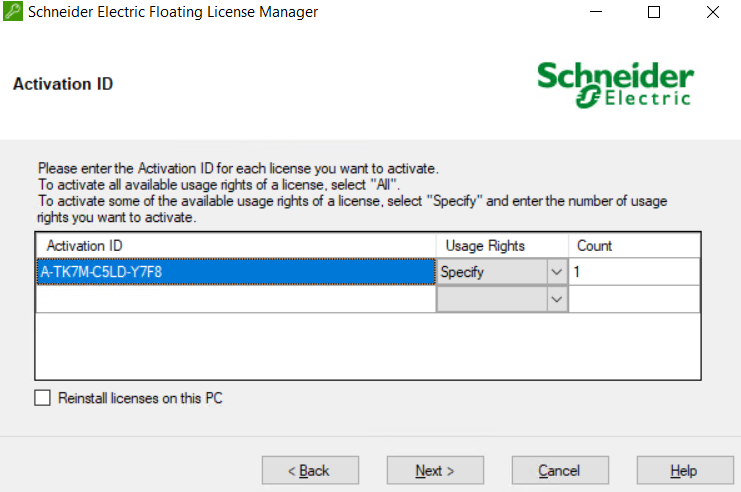
- It will then prompt you to type in an email address as well as generate a XML request file.
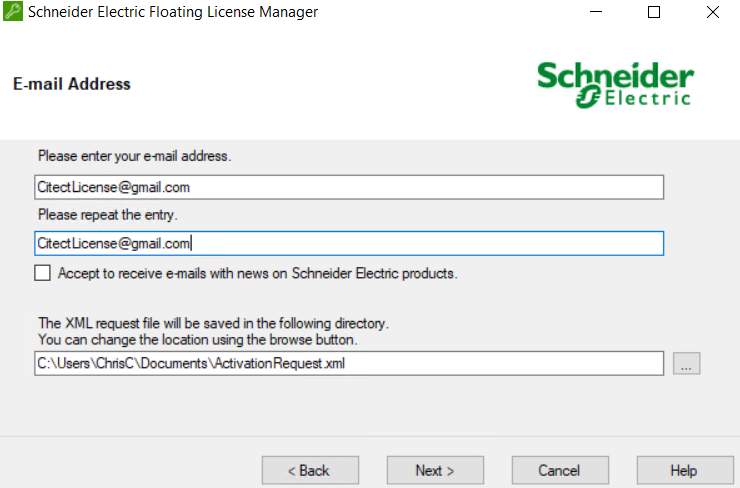
- A request file will be downloaded
- Naviagate to http://www.schneider-electric.com/licensing to request a receive file.
- Once downloaded, locate the file and click next. This will go through the activation phase and also make sure you check that the transaction completed successfully.
