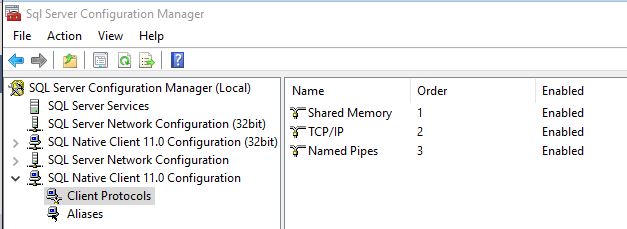TN Appsvr252 Error when trying to create a galaxy or modern app using SQL 2014 or SQL 2016
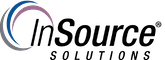
Description
Error when trying to create a galaxy or modern app using SQL 2014 or SQL 2016
- Author: Mike Viteri
- Published: 8/21/2017
- Applies to: System Platform 2014R2SP1 & 2017
Detail
When trying to create a galaxy or modern application you get one of the following error:
"[DBNTLIB][ConnectionOpen(Connect()).SQL Server does not exist or access is denied.Unspecified error (80004005) Caught at line 939 in CreateGalaxy.cpp"
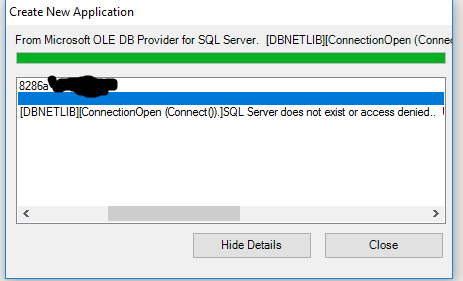
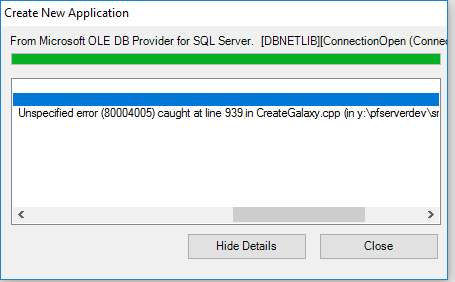
To resolve the issue:
Go into SQL Server Configuration Manager. Under SQL Native Client Configuration. Make sure under Client Protocols all are set to Enabled.
Restart SQL Server Service and you will be able to create a Galaxy/Modern App