TN AppSvr234 How to resolve the "class not registered... caught at line 939 in creategalaxy.cpp" log error message
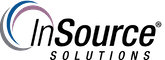
Description
This article from InSource shows how to resolve the "class not registered... caught at line 939 in creategalaxy.cpp" log error message. This article applies to Wonderware System Platform 2014R2 SP1 with MS SQL 2014 installed on the GR Node.
- Author: Rufus Handsome
- Published:04/06/2017
- Applies to: Wonderware System Platform 2014R2 SP1
Details
After installing a Microsoft security patch, the user may not receive the following error when creating a Galaxy or a InTouch modern application , "class not registered... caught at line 939 in creategalaxy.cpp" This is caused by the Microsoft patch deleting directories and files related to SQL 2014, as of the time of this writing. The result of this issue, is that the user will not be able to connect to the galaxy database to do backups, will not be able to create new galaxies, or modern InTouch applications, all of which rely on databases held on MS SQL 2014 database servers.
To resolve the issue:
The customer needs to replace the missing files in C:\Program Files (x86)\Microsoft SQL Server\80\Tools\Binn. In a functioning MS SQL 2014 install, look for the following files in that location: msvcr71.dll, SQLDMO.DLL, SQLDMO80.cnt, SQLDMO080.hlp, sqlvdi.dll and Resources folder which contains subfolder with SQLDMO.RLL. If they are not there, the user needs to get the missing files from a proper install from the same media used on GR node. The user must also re-register SQLDMO.dll, then reboot the computer and try to create galaxy.
