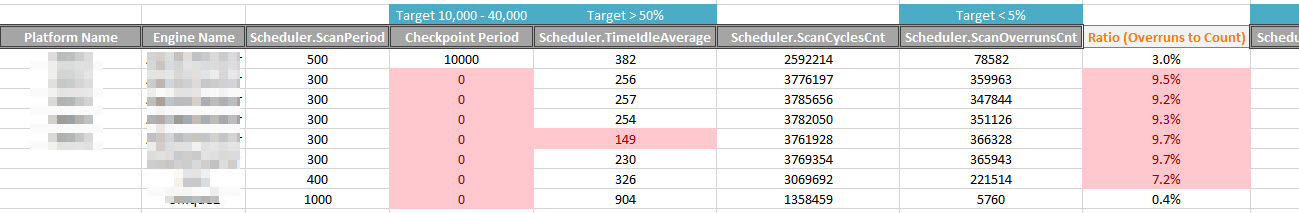TN AppSvr204 Using The Application Server Health Reportcard
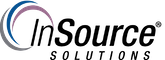
Description
This article from InSource shows how to use the application server health report spread sheet to diagnose problems such as scan overruns. It uses conditional formatting and published best practices for things like checkpoint period settings, scheduler settings, R/W interrupt candidate settings, and others to help gain an overall insight into where a problem may exist within a given Application Server deployment. At the top of the spreadsheet instructions are provided by clicking on the "Click here for directions link"
- Author: Lewis Talley
- Published: 08/05/2016
- Applies to: Application Server (various)
Details
The example below shows an architecture that was having excessive scan overruns (>5%). Notice the targets (from best practices) are in blue at the top of the screen. To use the sheet all you have to do is enter in data and you can get a picture of where a problem might exist (in this case red is bad). In the case below we can clearly see that there are 6 engines that are operating abnormally around 10% of the time (this is bad). We can begin to dig in further by looking at checkpoint period as an example of a metric to help tune the engine performance (as this is not recommended to be set at 0).