TN AppSvr199 How to recreate the Alarm Logger A2ALMDB Database
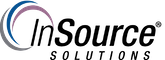
Description
This article from InSource shows How to recreate the Alarm Database Logger Manager A2ALMDB Database.
- Author: Mike Viteri
- Published: 05/19/2016
- Applies to: Alarm Database Logger Manager (uses Historian 2014 & 2014R2 Utility)
Details
1. Browse to C:\Program Files (X86)\Wonderware\Historian. Find the aahHistoriancfg file.
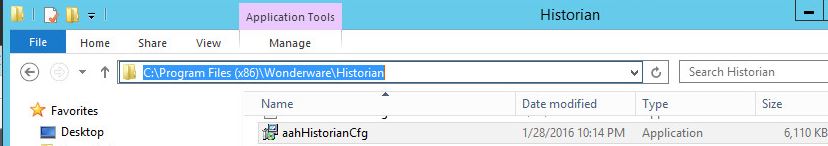
2. Run the program. It will ask you if you want to drop your runtime and create a new one. Say No!
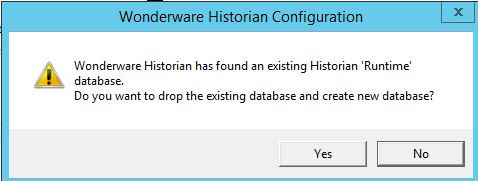
3. It will ask to drop the A2ALMDB Database and recreate. Say yes.
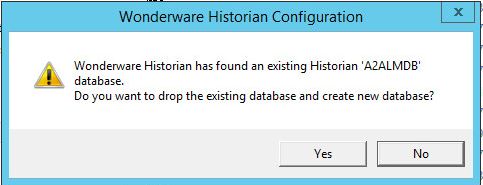
4. It will run the scripts to recreate the database.
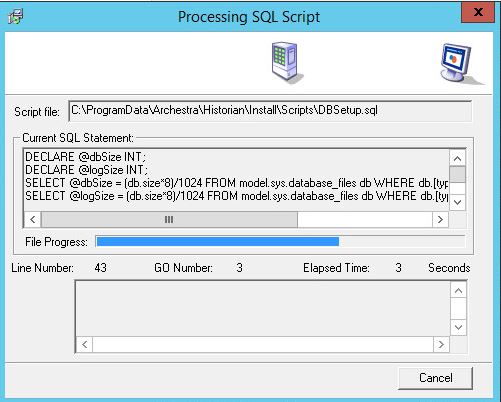
5. When done it will give you a finish button.
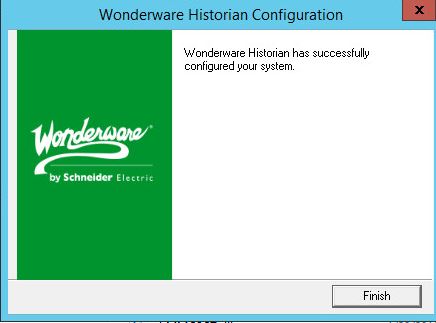
6. A new A2ALMDB has been created.
