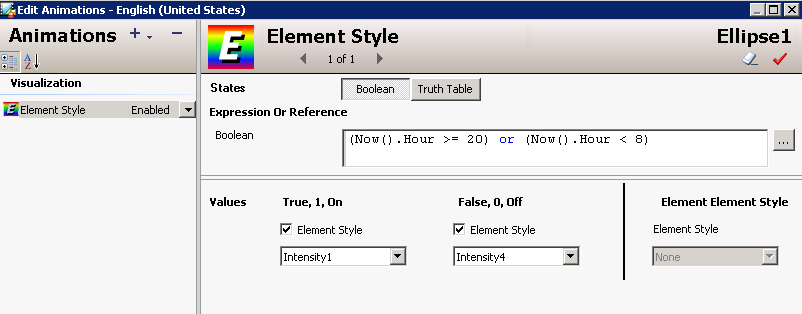TN Appsvr232 How to Change Element Styles in Archestra Graphics at Night
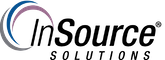
Description
This article from InSource shows How to Change Element Styles in Archestra Graphics at Night
- Author: Benjamin Davis
- Published: 03/27/2016
- Applies to: Application Server
Details
1. Double click the symbol you want to add the element style to.
2. Click the plus sign and select Element Style
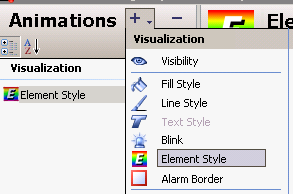
3. Choose Boolean
4. In the expression field, add the times you want to designate as nighttime.
For example, the following expression would designate nighttime to be between 8:00 pm and 8:00 am... (Now().Hour >= 20) or (Now().Hour < 8)
5. Choose the nighttime and daytime styles you want.