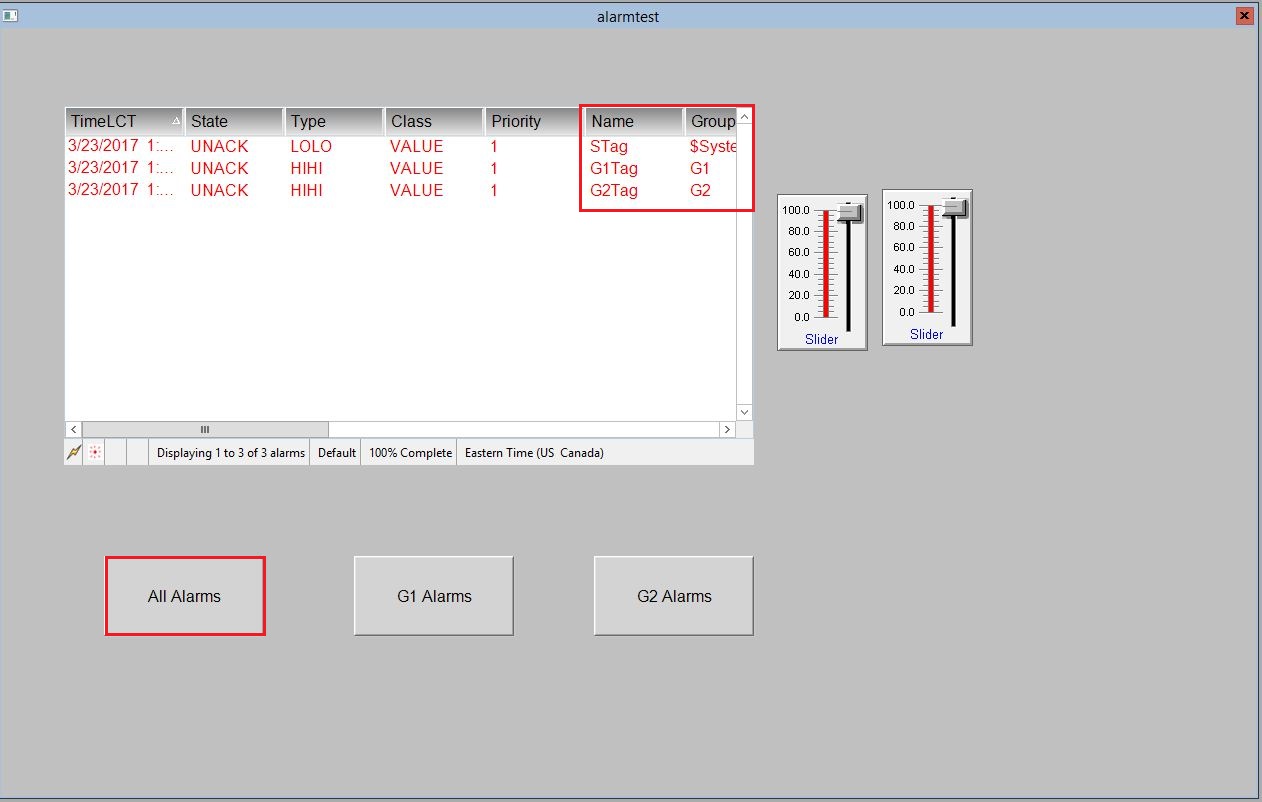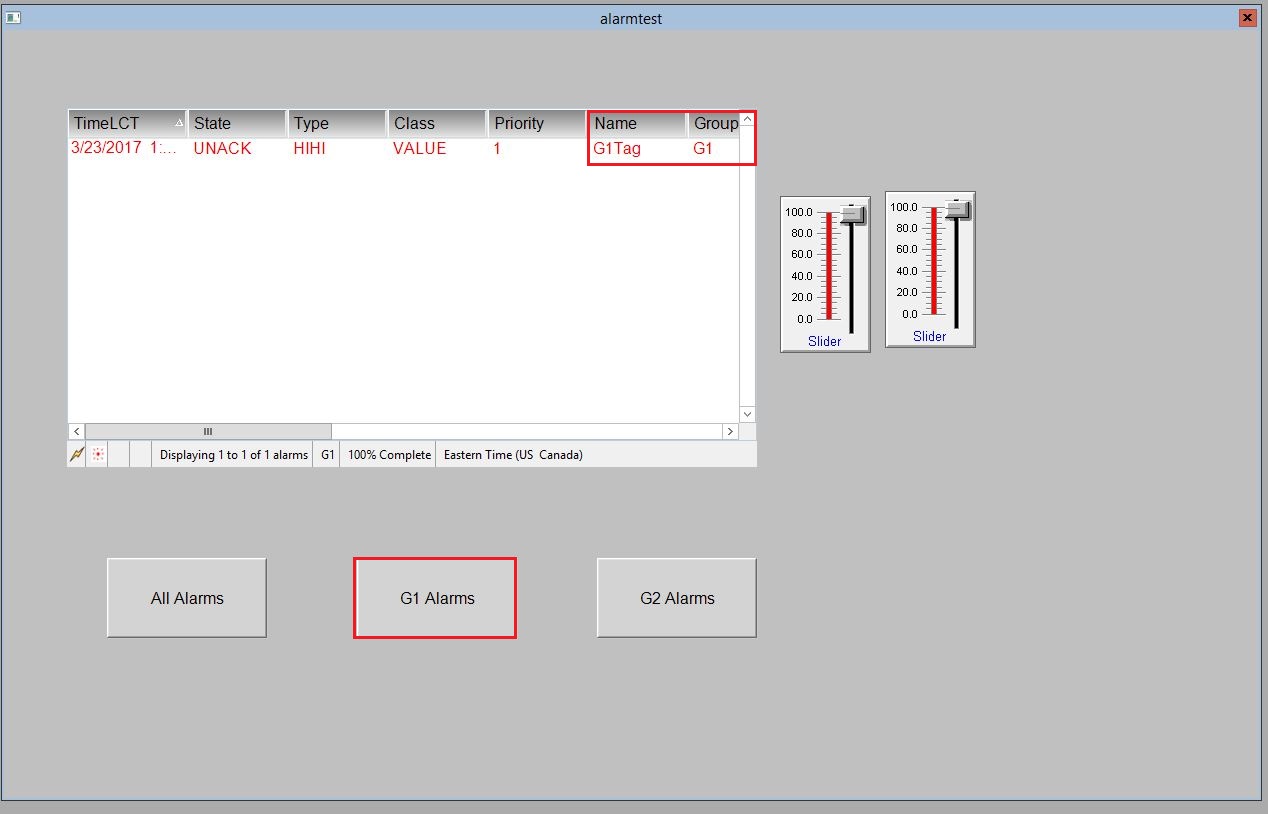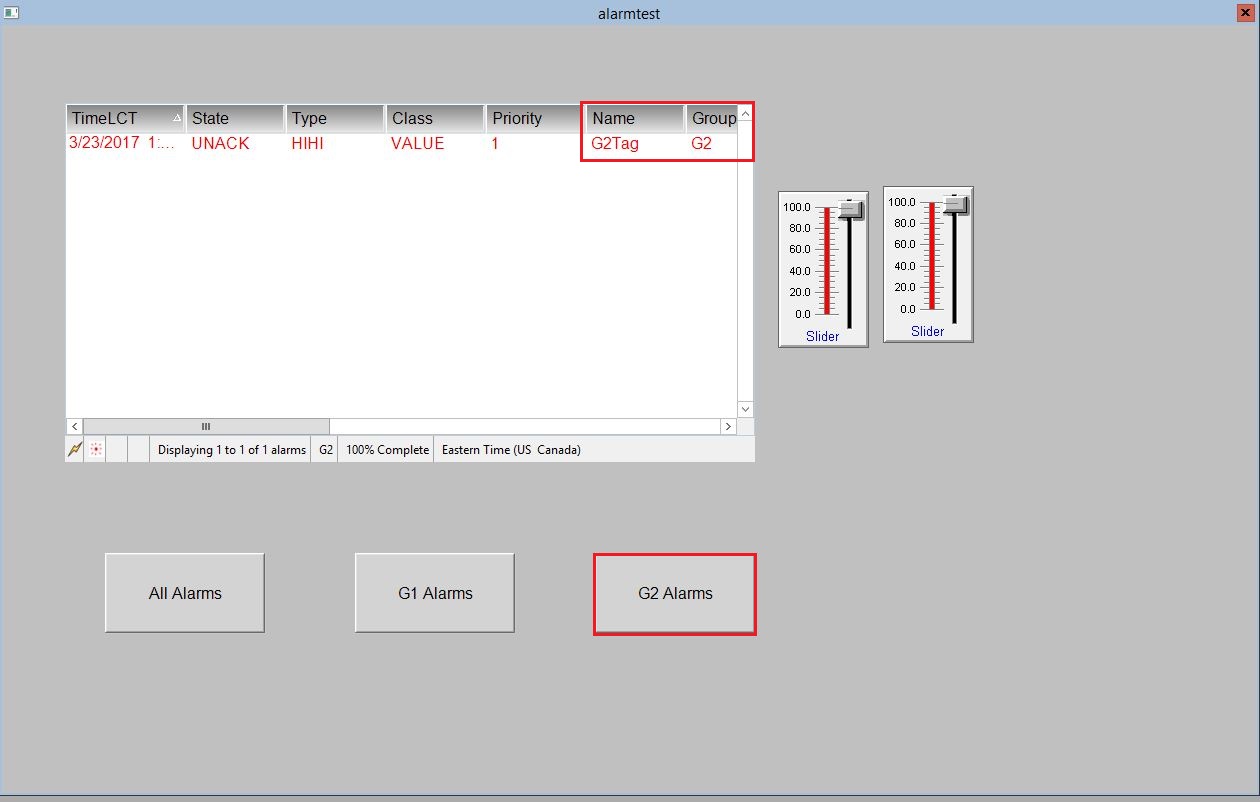TN Appsvr230 How to use the query filter favorites file to change an Alarm query at Runtime through the ArchestrA alarm client
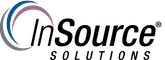
Description
This article from InSource walks through using the Query Filter favorites file with the ArchestrA alarm client
- Author: Joseph Hefner
- Published: 3/23/2017
- Applies to: InTouch 2012 or later
Details
Step 1) Open an ArchestrA symbol with the alarm client in it and double click on the AlarmClient control:
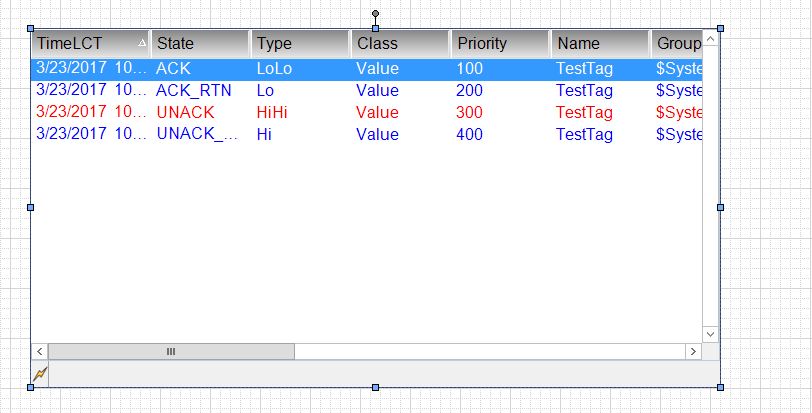
Step 2) Click Query Filters and click the "+" button to add a new filter:
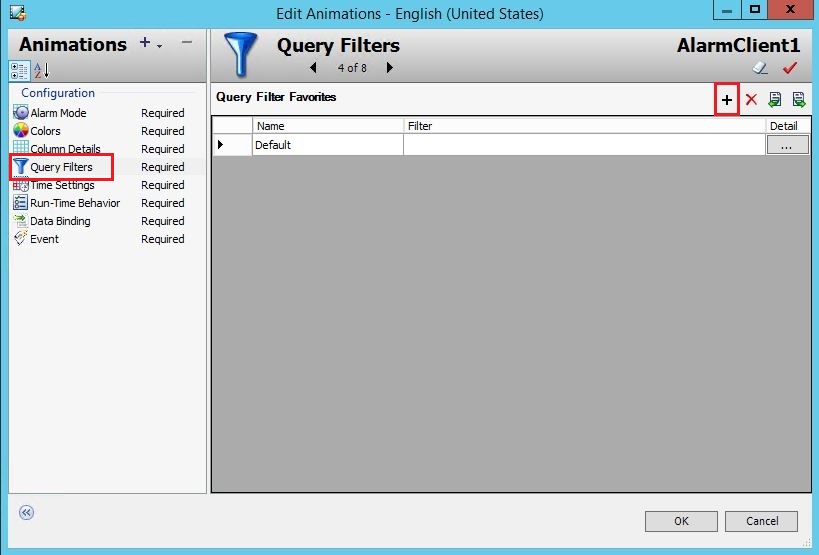
Step 3) Give a name to the new favorite selection and add the desired group and provider name. You can also specify additional criteria if desired:
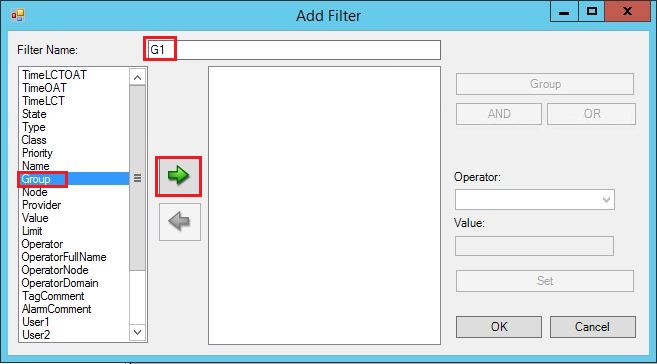
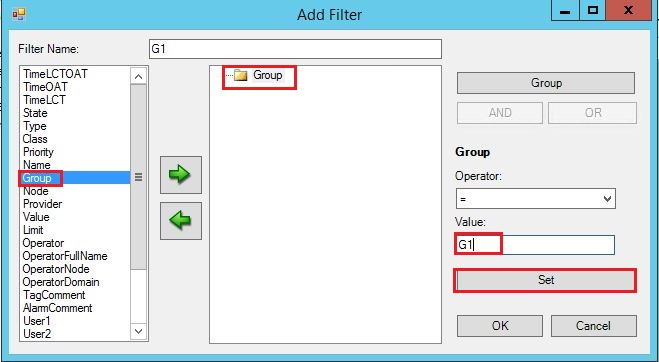
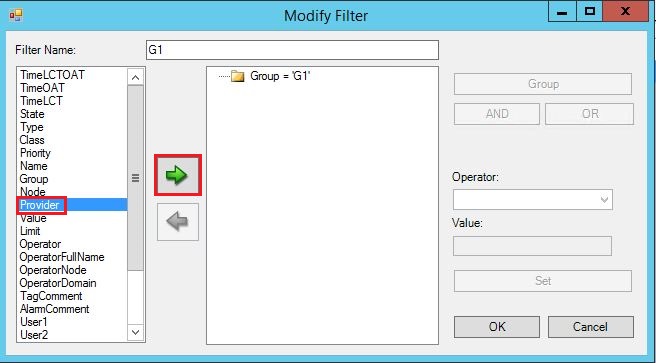
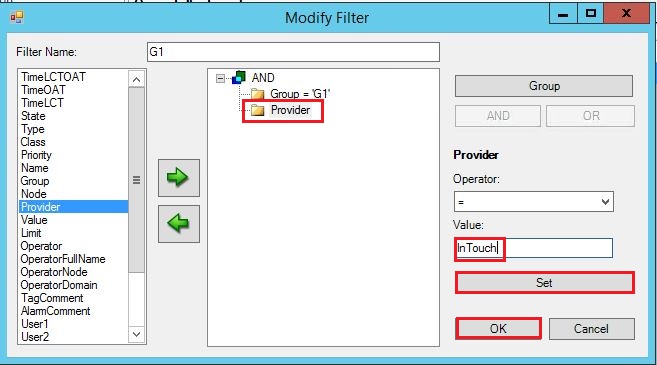
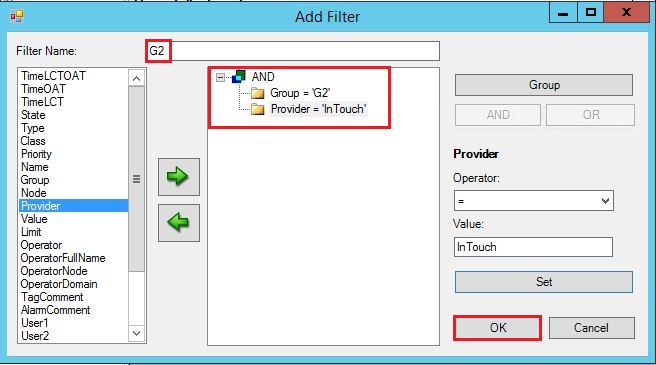
Step 4) Follow the same steps to create additional filter options:
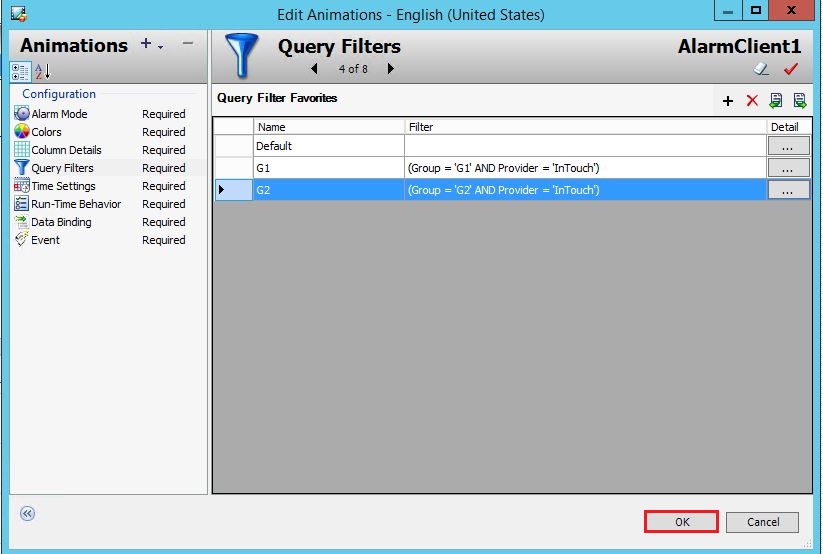
Step 5) Specify the criteria for the default filter:
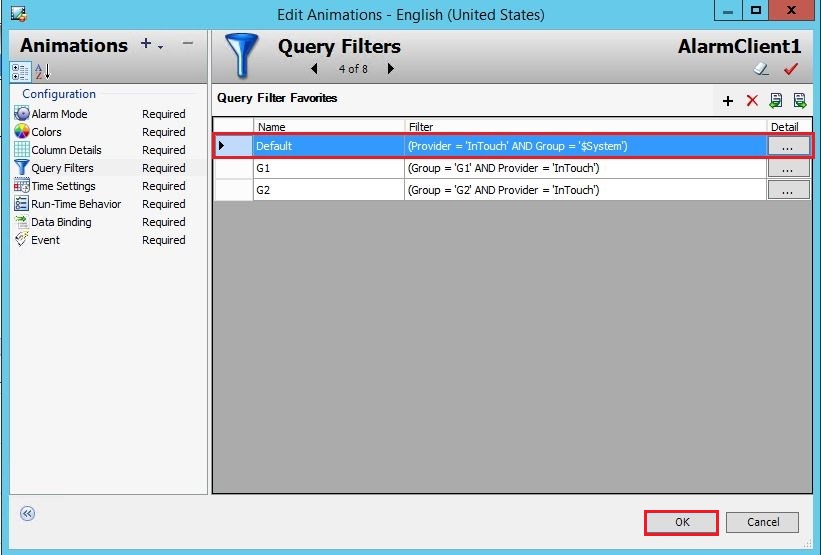
Step 6) Make a way to change the filters programmatically. In this example, I have made a button for each of the three different selections:
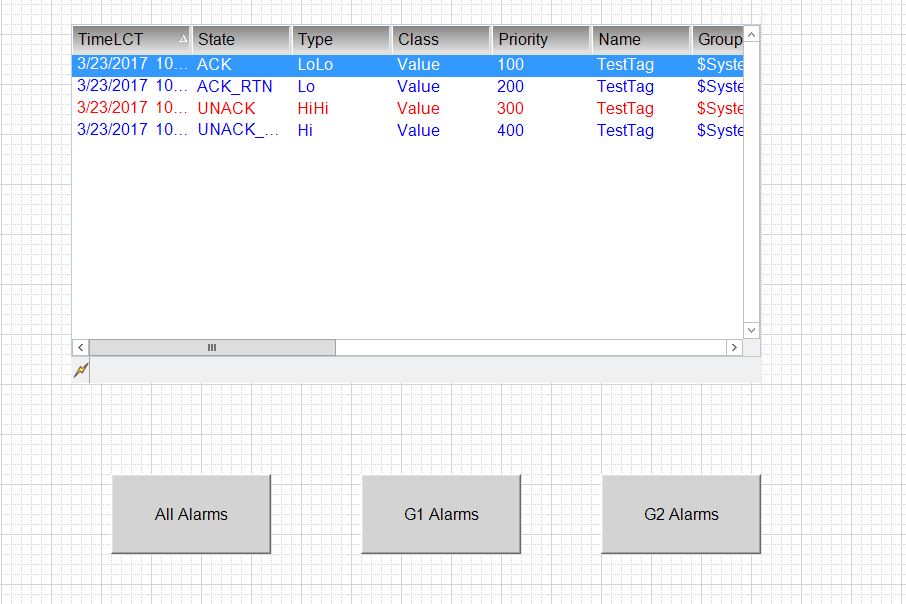
Step 7) Write a script for each button to switch to the correct selection when the button is clicked:
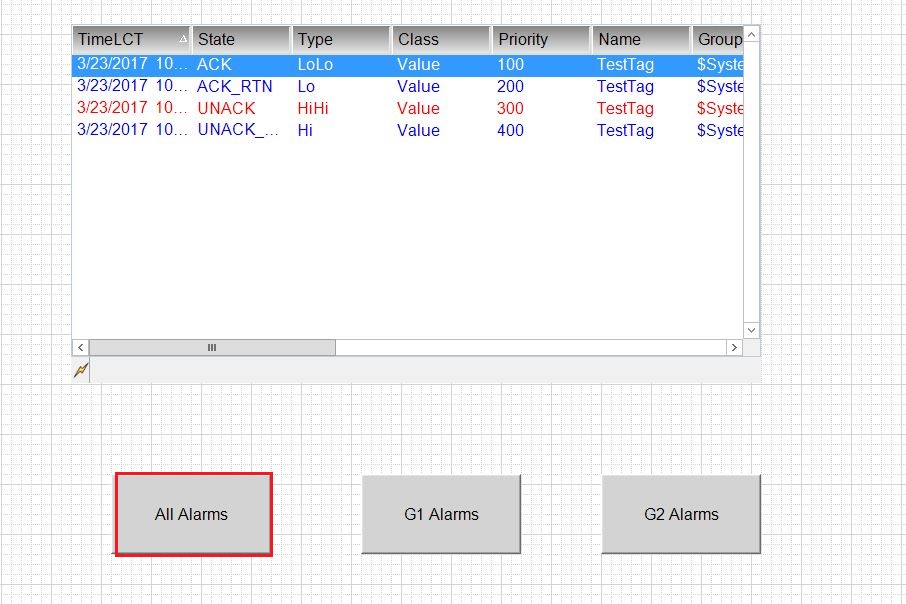
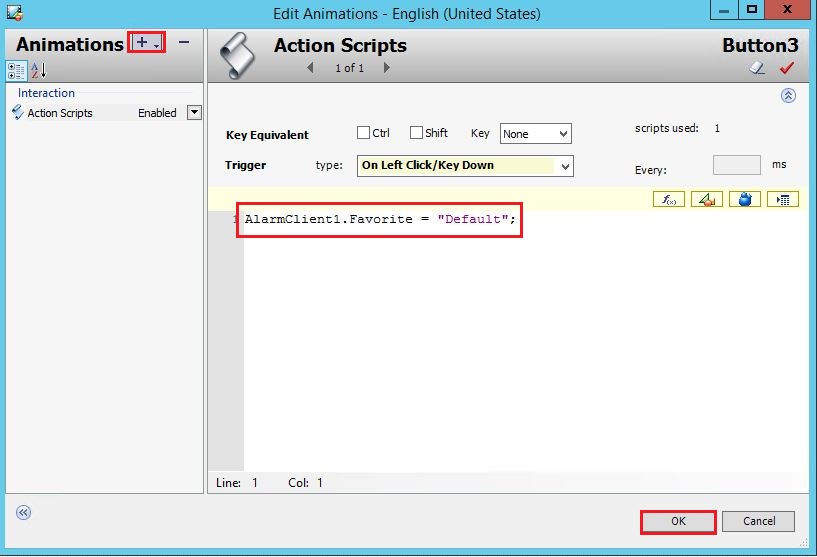
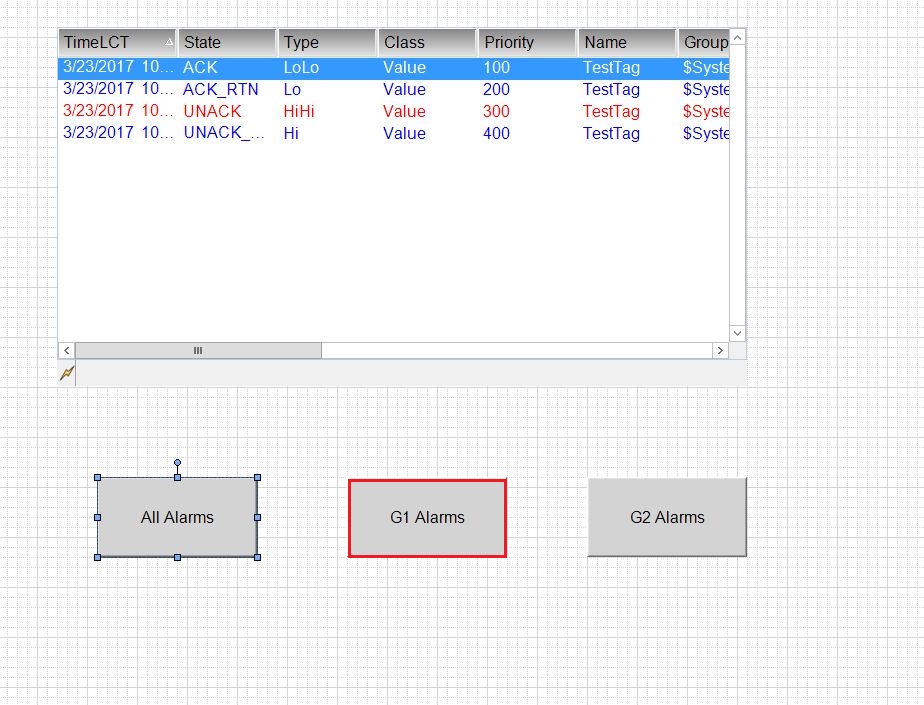
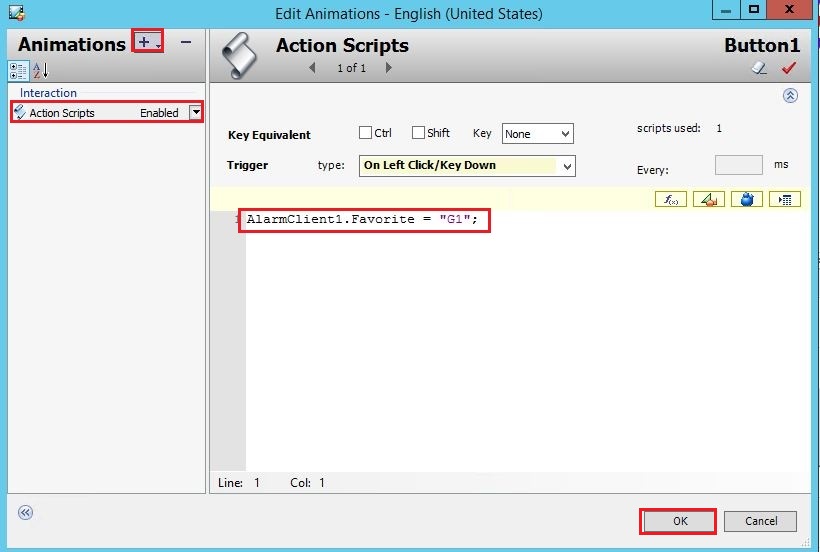
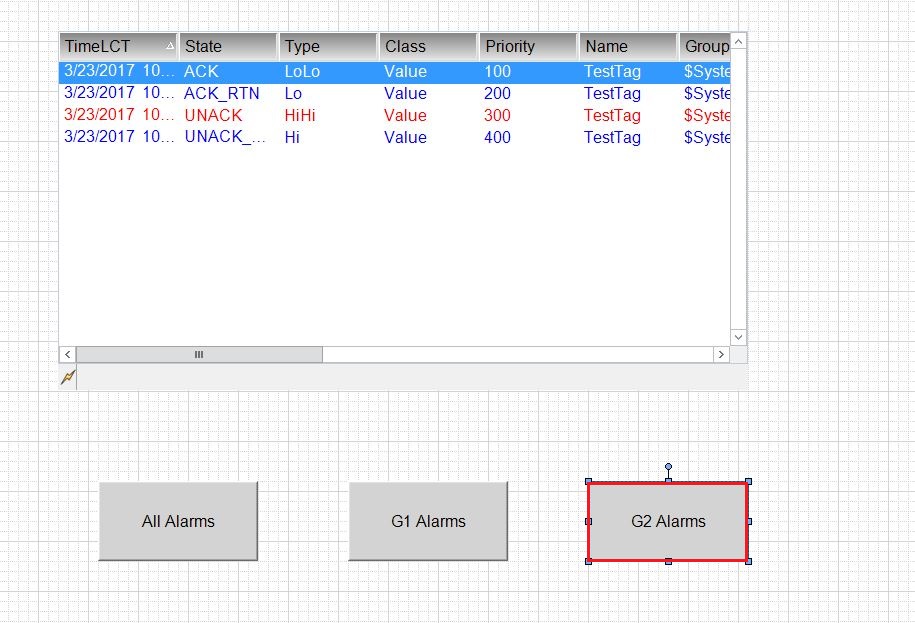
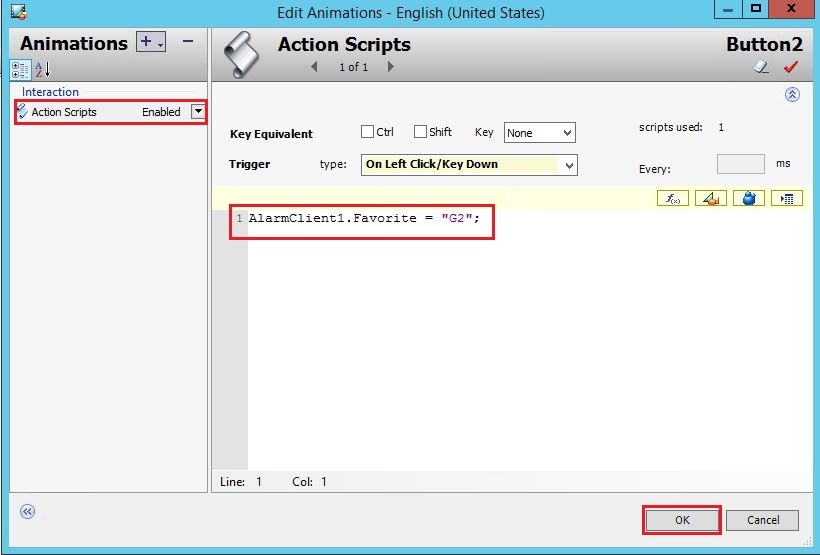
Step 8) Test the functionality in WindowViewer: