TN Appsvr118 Resolving a failure to open Galaxy when no network is connected
Overview
If a laptop on which a GR with a deployed Galaxy is shut down and removed from the network, attempts to connect to the Galaxy on restart WITHOUT a network connection may fail with a Windows popup titled "ArchestrA IDE" which states, “ArchestrA IDE has stopped working. A problem caused the program to stop working correctly. Windows will close the program and notify you if a solution is available.”
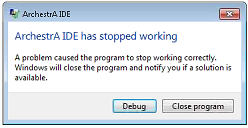
Resolution
It is possible to resolve this situation and connect to the Galaxy without issue by installing the Microsoft legacy loopback network adapter using the following procedure:
Click the Start menu.
Search for “cmd".
Right-click on “cmd” and select “Run as Administrator”
Enter “hdwwiz.exe”
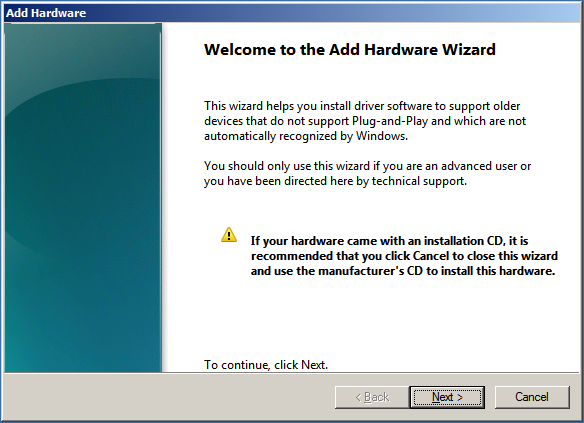
In the "Welcome to the Add Hardware Wizard", click Next.
Select "Install the hardware that I manually select from a list (Advanced)" and click Next.
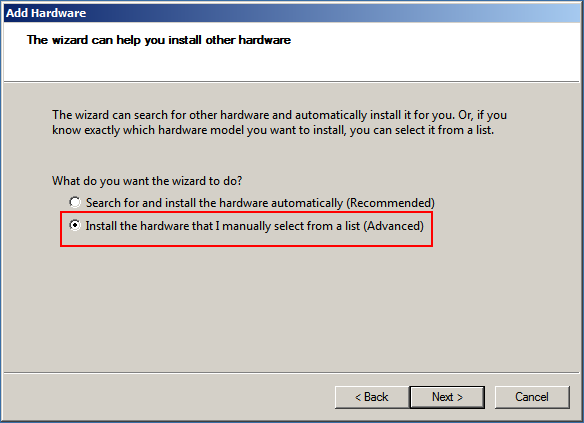
Scroll down and select "Network adapters" and click Next.
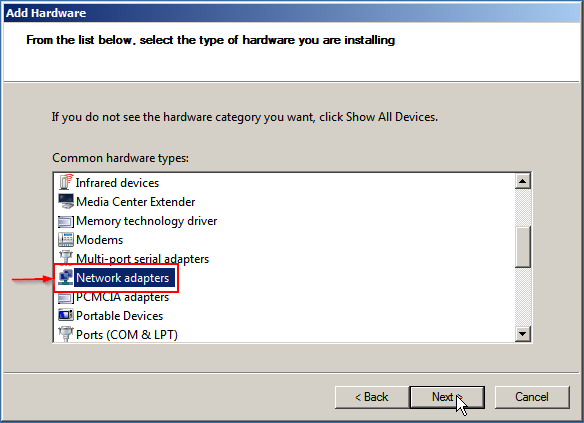
Select under Manufacturer "Microsoft" and then under Network Adapter "Microsoft Loopback Adapter" and click Next.
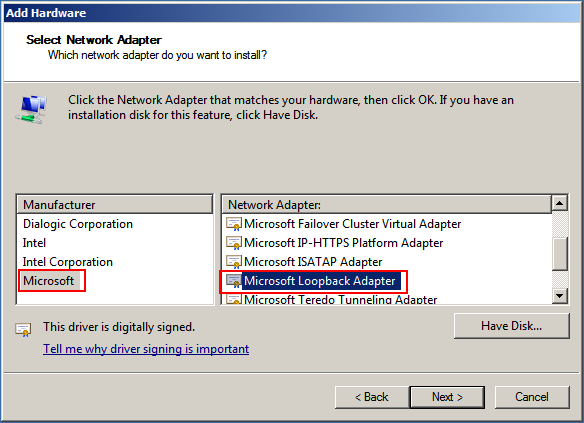
IMPORTANT - The machine should be rebooted, after which it should be possible to successfully connect to the Galaxy with no network connection established.
