TN AppSvr305 Application Server - Resolving Error Message: IDE failed to refresh tree views. Other operations may be preventing IDE from refreshing . You do not have permission to use the bulk load statement.
.png?revision=1)
Description
This article from InSource shows how to resolve Model Tree error message after migrating a Galaxy.
- Author: Ernest Lee
- Published: 6/11/2018
- Applies to: 2012 and higher
Details
After migrating a galaxy you may see the following error message: IDE failed to refresh tree views. Other operations may be preventing IDE from refreshing -You do not have permission to use the bulk load statement. Exception when loading snapin-ArchestrA.IDE.ModelTreeView, Object reference not set to an instance of an object.
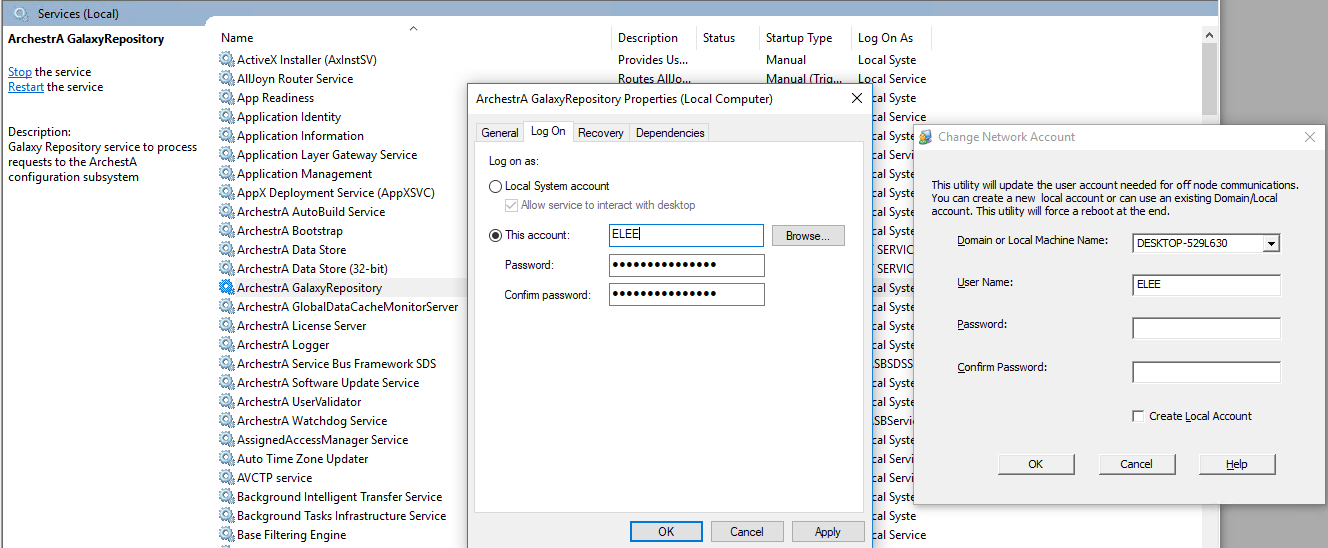
The resolution is to change the Logon Account in Windows Services from Local System to the Change Network Account user for the ArchestrA Galaxy Repository Service.
Once the username and passwords match, restart the Service and run the Change Network Account Utility which will reboot the computer.
