TN AppSvr293 How to have new instances show in the Unassigned IO Device folder in Application Server 2017
.png?revision=1)
Description
This article from InSource shows How to have new instances show in the Unassigned IO Device folder in Application Server 2017
- Author: Benjamin Davis
- Published: 12/29/2017
- Applies to: Application Server 2017
Details
By default, after creating a new UserDefined object. It is placed in the Simulator DDESuiteLinkClient object under the Fast Topic.
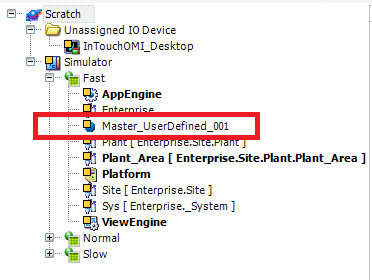
To have it show in the Unassigned IO Device folder, '
1. Move all objects to the Unassigned IO Device folder.
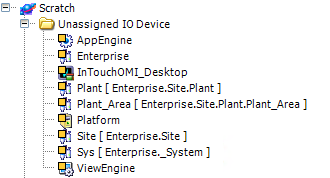
2. Delete or rename the Simulator DDESuiteLinkClient object.
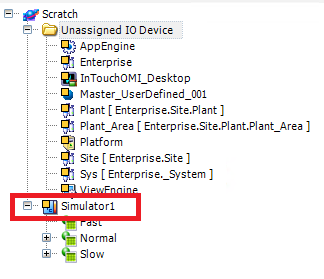
All newly created objects will show in the Unassigned IO Device Folder
