TN AppSvr210 How to fix an ArchestrAserver.log that very large in size
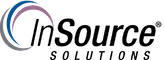
Description
This article from InSource shows how to fix an ArchestrAserver.log that very large in size
- Author: Benjamin Davis
- Published: 09/29/2016
- Applies to: Wonderware 2014 R2
Details
At times, the ArchestrAserver.log file will grow very large in size, sometimes in the hundreds of gigabytes.
To resolve...
1. Locate the Wonderware.opt file located in C:\Program Files (x86)\Common Files\ArchestrA\License
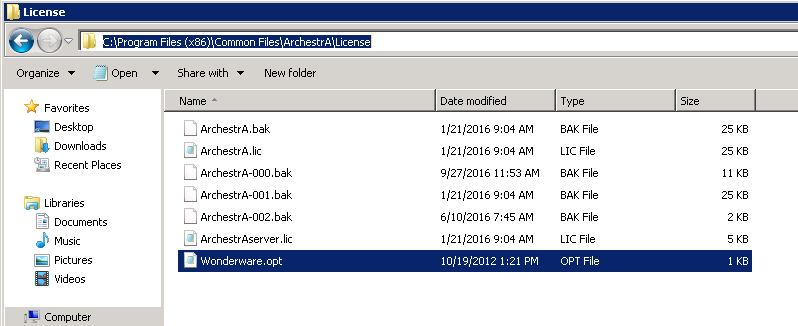
2. Open the file and add the following lines...
NOLOG IN
NOLOG OUT
NOLOG UNSUPPORTED
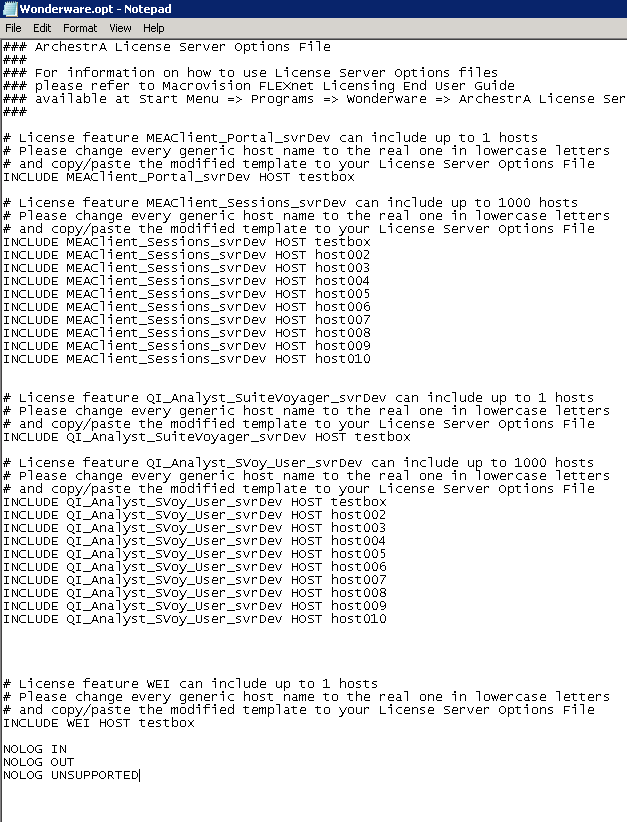
3. Backup the original ArchestrAserver.log file if needed, and delete the ArchestrAserver.log file
