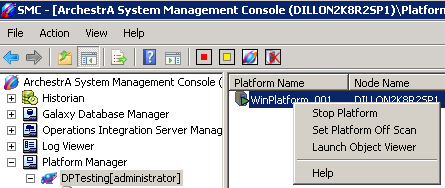TN AppSvr184 Open Object Viewer outside of the ArchestrA IDE
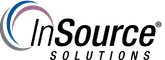
Description
When troubleshooting it is often useful to see ObjectViewer without going to a development computer, or you may not have access to launch the IDE. Object Viewer can also be opened from the System Management Console.
- Author: Dillon Perera
- Published: 12/30/2015
- Applies to: Application Server and Wonderware System Management Console (SMC)
Details
1. Open the Wonderware SMC from a PC that is part of your galaxy.
2. Expand Platform Manager, and click on your Galaxy. (Log in if necessary)
3. Left click on your galaxy name, which will list your WinPlatforms on the right.
4. On the right, right click on one of your platforms that are currently Running and select Launch Object Viewer.