TN AppSvr183 Run Platform remover (aka Platform Killer) from the System Management Console
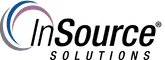
Description
There are sometimes moments when a WinPlatform becomes nonresponsive and must be forcibly undeployed. There previously was a stand alone application for this, but the functionality is now built into the Wonderware System Management Console (SMC).
- Author: Dillon Perera
- Published: 12/30/2015
- Applies to: Application Server 2014R2
Details
1. Open the Wonderware System Management Console
2. Expand Platform Manager and click on the galaxy. (Log in if necessary)
3. You will see a list of the Platforms that are part of your galaxy on the right. If you click on them you will see icons at the top of the SMC allowing you to Start/Stop your platform's operation. There is also an icon allowing you to Remove Local Platform, this is what you will click to manually undeploy the problem platform.
Note: Removing Platforms in this method should be done only if a problem has been encountered. Ideally you would want to do any normal undeploys from the ArchestrA IDE.
