TN AppSvr166 How to restore a galaxy cab file in an undeployed state

Description
This article from InSource shows how to restore a galaxy to an undeployed state using a backup cab file. This can be used in galaxy migrations and upgrades.
- Author: Mike Viteri
- Published: 11/9/2015
- Applies to: Application Server
Details
Have your Galaxy Cab file ready.
Browse to the following your location.
C:\Program Files(x86)\Archestra\Framework\Bin\BackupGalaxies. Copy your Cab file into this directory. Close the folder.
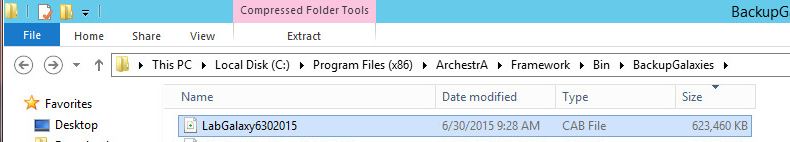
Open the IDE. Click new galaxy. Click the Galaxy type drop down. Select the Cab file you put in the directory. Fill out the Galaxy name. Click create.
After the creation of the galaxy. You can now connect to your galaxy and it is in an undeployed state.
