TN AG105 Find Archestra Graphics having divide by zero errors in the SMC log

Description
This article from InSource shows how to Find Wonderware Archestra Graphic having divide by zero errors in the SMC logger.
- Author: Mike Viteri
- Published: 11/12/2015
- Applies to: Application Server 3.0 and Later
Details
How to find a divide by zero in an Archestra Graphic when the logger says “Archestra.visualization.Graphic library divide by zero " error
To do this you will need to go into your System Management Console(SMC). Expand the Log VIewer. Expanded Default Group. Right Click on Local and select Log Flags.
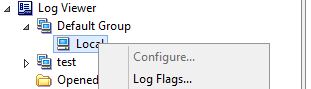
You can turn on the trace log flag for Archestra.visualization.GraphicLibrary.

This will now show the graphic name that is having a divide by zero problem when you view it in Windowviewer.
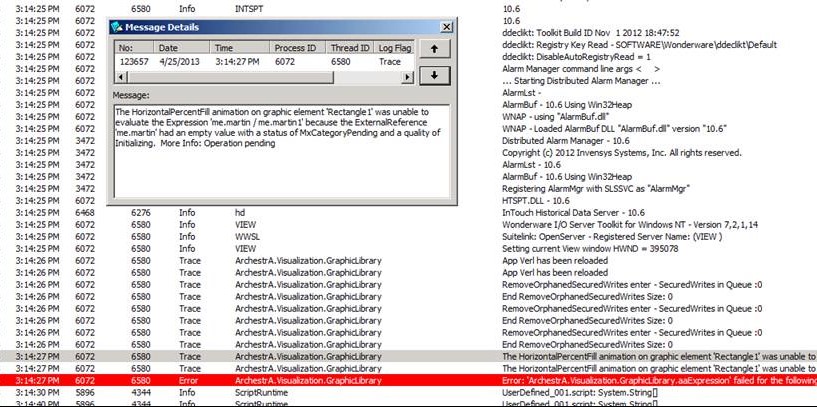
Once you have found the graphic. Turn the log flag back off so the logger does not get flooded with the errors.
