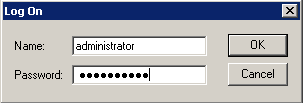TN IT190 Default username and password for InTouch
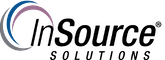
Description
Want to setup security in InTouch, but unsure of the default Admin user's credentials.
- Author: Dillon Perera
- Published: 12/29/2015
- Applies to: InTouch 9.5 and up
Details
When using InTouch with "InTouch Security", before any changes can be made to the users you will need to log in as the Administrator user.
1. Turn on InTouch Security by going to Special > Security > Security Type > InTouch.
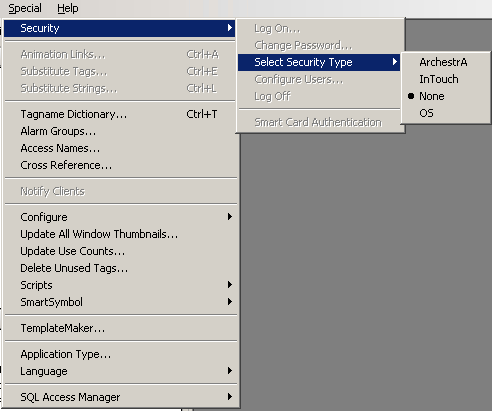
2. Go to Special > Security > Log On
3. Enter:
Username: administrator
Password: wonderware