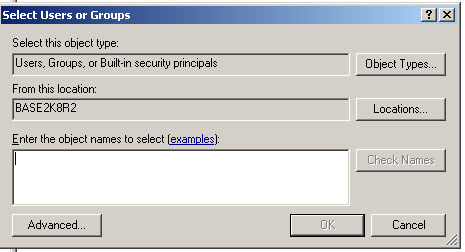TN WIS118 Manually Adding WIS Users Without AD
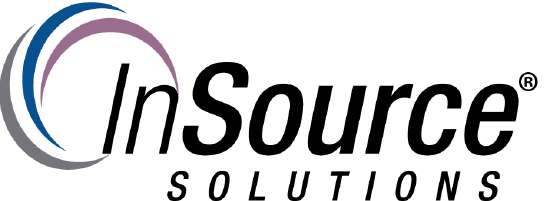
Description
This article from InSource shows how to manually add users to various roles in WIS without using Active Directory roles. The only way to do this "built-in" to the portal is if WIS is joined to a domain.
- Author: Lewis Talley
- Published: 12/27/2017
- Applies to: WIS (Various)
Details
Below is the user manager built in to the WIS portal (it is designed to be used on a domain).
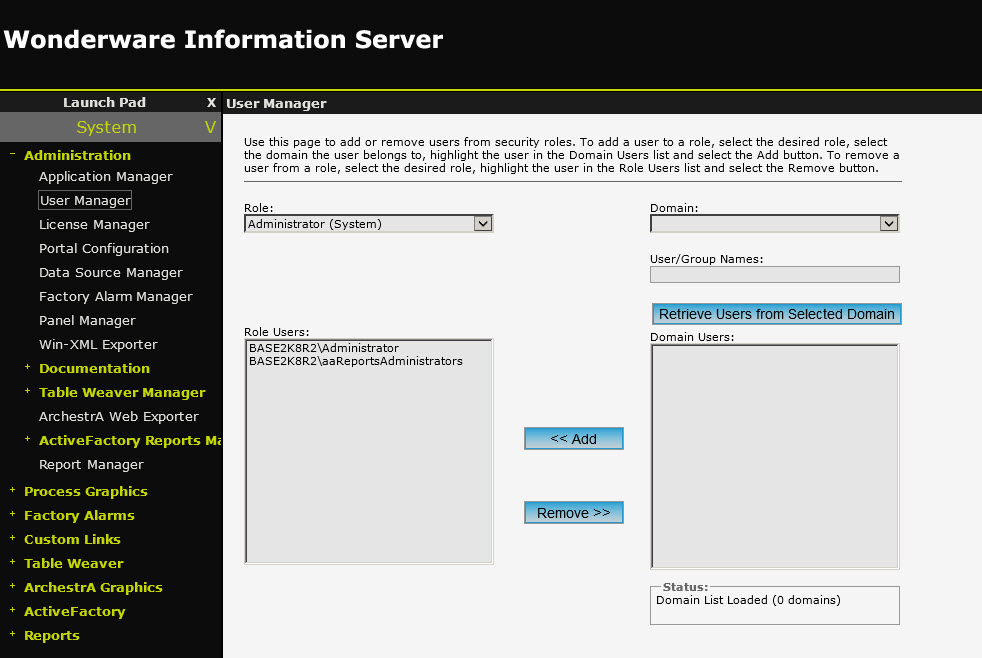
Users can be added manually by opening component services manager (DCOMCNFG.exe) config on the WIS portal:
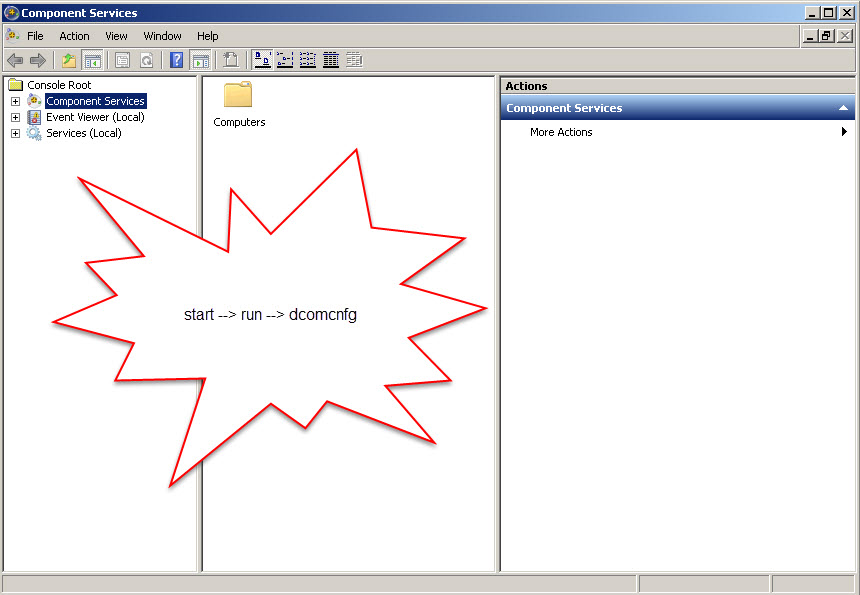
expand down to roles (as shown)
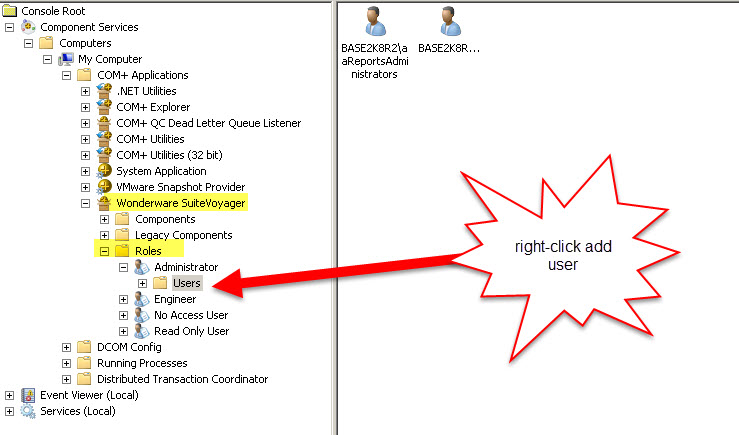
you will now be able to add local users to the required role in WIS: