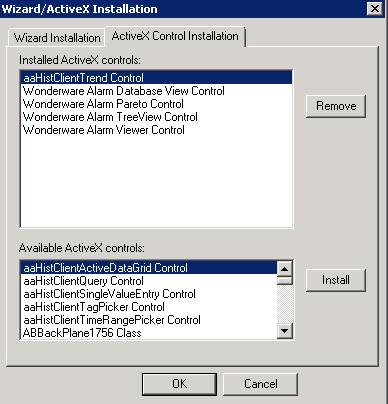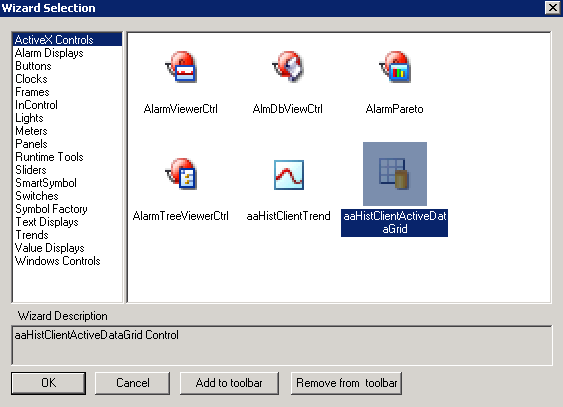TN IT202 How to add a Historian Client ActiveDataGrid to an InTouch window
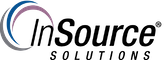
Description
Method to add a Historian Client ActiveDataGrid to an InTouch window
- Author: Benjamin Davis
- Published: 12/28/2015
- Applies to: InTouch 2014R2
Details
Add the ActiveX Control for the Historian Client ActiveDataGrid
1. Install Historian Client
2. In WindowMaker, click Special | Configure Wizard/ActiveX Installation
3. Click ActiveX Control Installation
4. Choose aaHistClientActiveDataGrid Control from the list
5. Click Install
6. Click Close