TN - 1237 How to Reset InTouch Security if all Passwords are Lost
Description
This article from InSource shows how to reset InTouch security if all passwords are lost.
- Author: Benjamin Davis
- Published: 03/24/2022
- Applies to: InTouch
Details
- Right click on Start and click File Explorer.
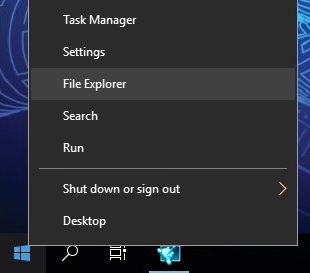
- Navigate to the InTouch application folder.
- Delete the password.bin file.
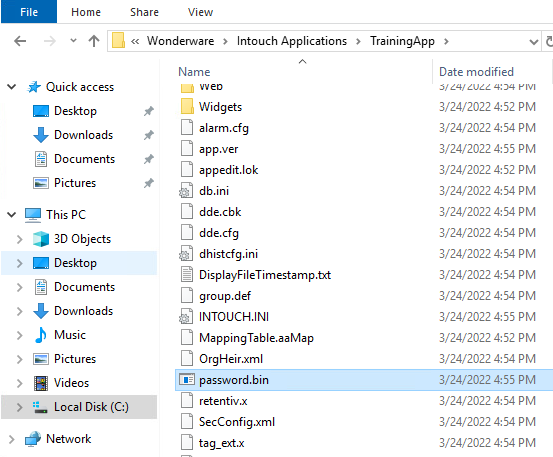
- Log into InTouch using
Username: administrator
Password: wonderware
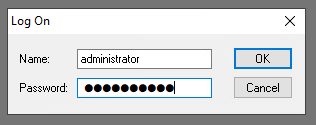
Note: This process will delete all InTouch users except administrator.
