TN DA112 How to remove an underscore from the FSGateway Device Group name

Description
This article from InSource shows How to remove an underscore from the FSGateway Device Group name.
- Author: Mike Viteri
- Published: 5/11/2015
- Applies to: FSGateway 3.0 and Later
Details
Deactivate the FSGateway
Browse to this location: C:\ProgramData\Wonderware\DAServer\FSGATEWAY
Find the .aacfg file. Open the file with notepad. Search the file for "<DeviceGroup NAME=">
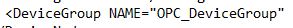
When you find the Device Group name delete the "Underscore". Save the file and now the underscore is removed.
