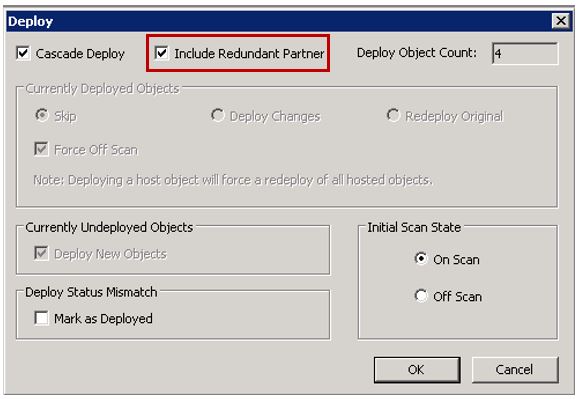TN Appsvr219 Redundancy: Basic Setup for Redundant App Engines
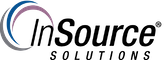
Description
This article from InSource Solutions shows you how to do a basic setup for Application Server redundant app engines.
- Author: Daniel London
- Published: 12/08/2016
- Applies to: Application Server
Details
In Wonderware Application Server, there is a way to set up redundancy for app engines that are hosting objects. This can only be set up for application engines and not view engines.
- Two platforms will be needed to configure redundancy. One platform will host the primary engine object, and the other will host the backup. You will also need a redundant network connection dedicated to the backup engines. The first step is defining the IP address of the platform for the redundant (RMC) network. This is configured in addition to the primary hostname/IP of the platform and most be done on both nodes. NOTE: Use the redundant network IP of the platform you are configuring, not its redundant partner.
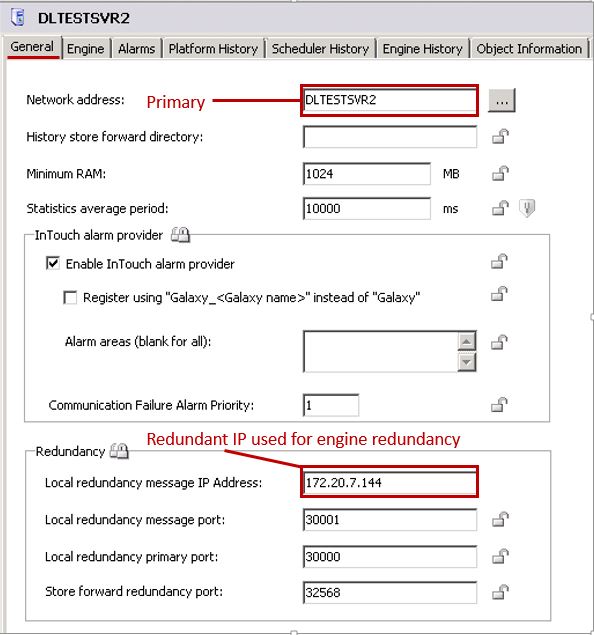
- The next step is to configure the application engine for redundancy. Open the engine properties and enable the redundancy setting. Allowing this option and saving the object will automatically create the redundant app engine object that will need to be moved and deployed to the redundant platform.
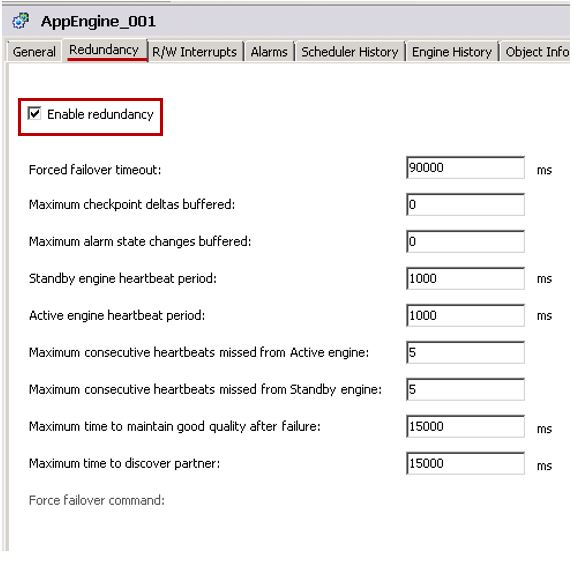
- Drag and deploy the redundant engine object to the redundant platform.
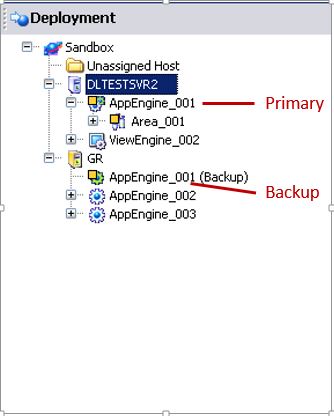
- Deploy the engine along with the redundant partner. There is no need to duplicate the objects that the primary engine is hosting.