TN BPM112 Sending Email Notification for Queue Items in Skelta BPM
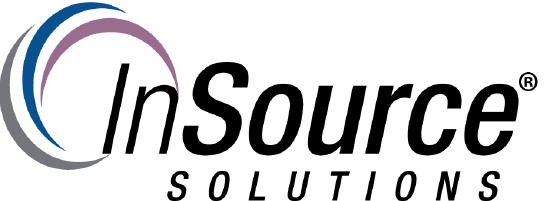
Description
This article from InSource shows to configure email notifications for queue items created in Wonderware Skelta BPM.
- Author: Rich Brooks
- Published: 2/28/2018
- Applies to: Wonderware Skelta BPM 2014R2 and higher
Details
It is helpful to notify members of a queue when a new work item is created from a workflow. This is often used as a reminder to log into the Enterprise Console. A web form may be waiting on a response from one of the queue members.
A notification may be added by editing the queue. Open the editor from Settings | Queue Management in the Enterprise Console.
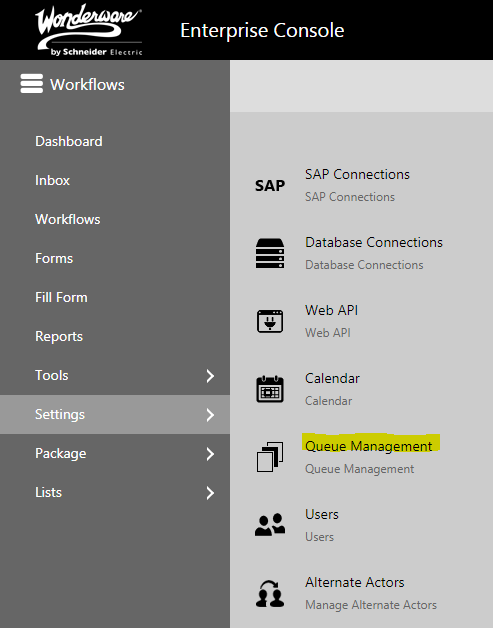
Next, double-click on the name of the queue to open the editor.
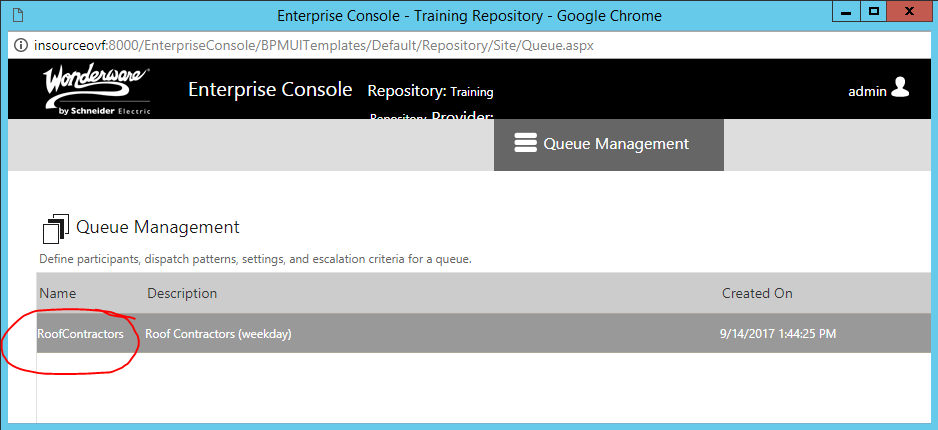
Navigate to the Escalation tab and then click on the Add Escalation button.
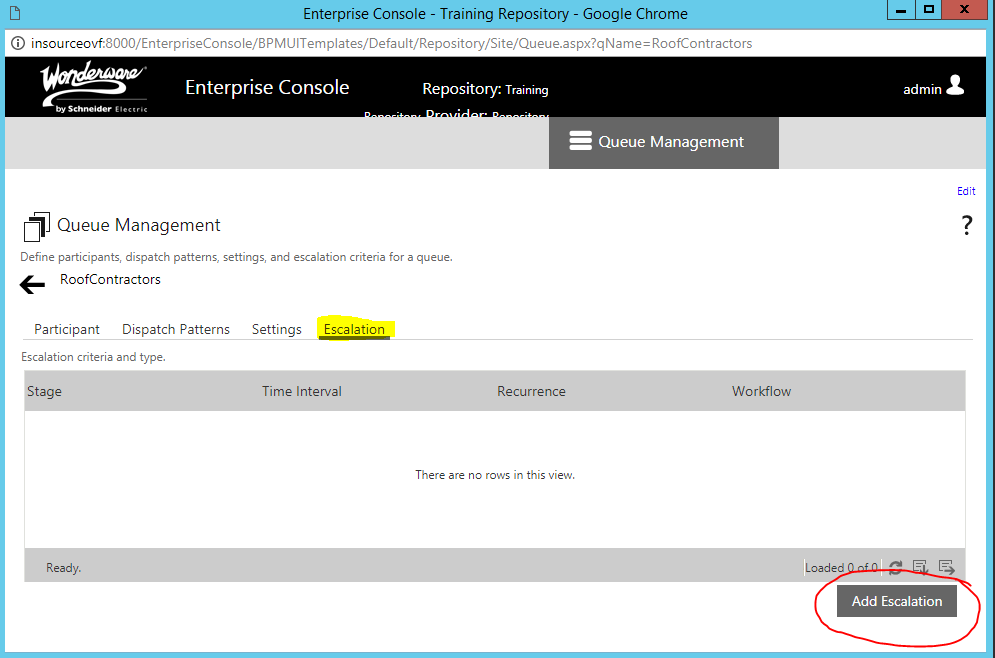
Select the name of the workflow from the drop down list. The Queue Item Created option is selected next. Enter a time interval for the escalation. 50 seconds is used in the example below. Check the checkbox for Notification. Click on the Set Properties button.
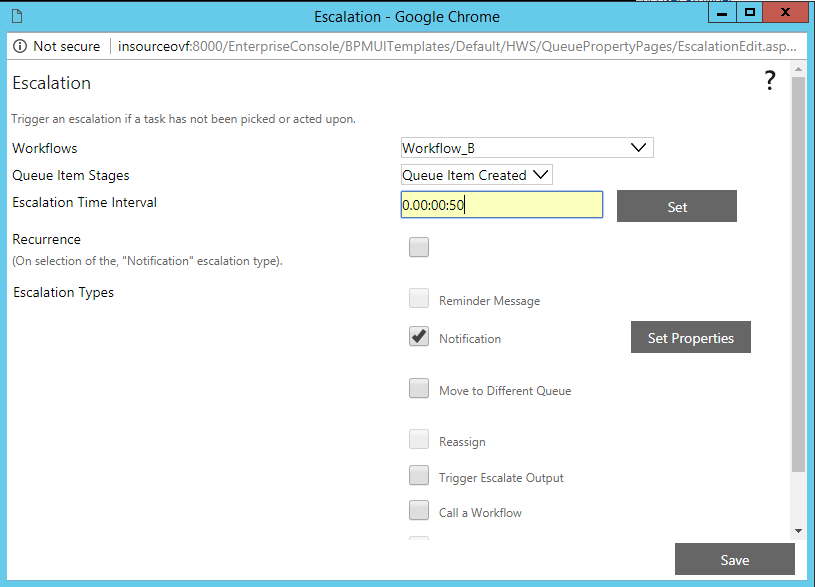
Enter the email subject and notes (body) details for the notification. You may append content from variables as required.
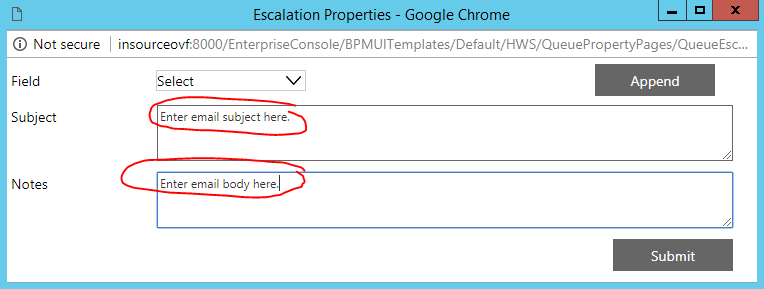
Click on the Submit button and the Save button on the previous dialog. Emails will now be sent out when a new item is created in the queue.
