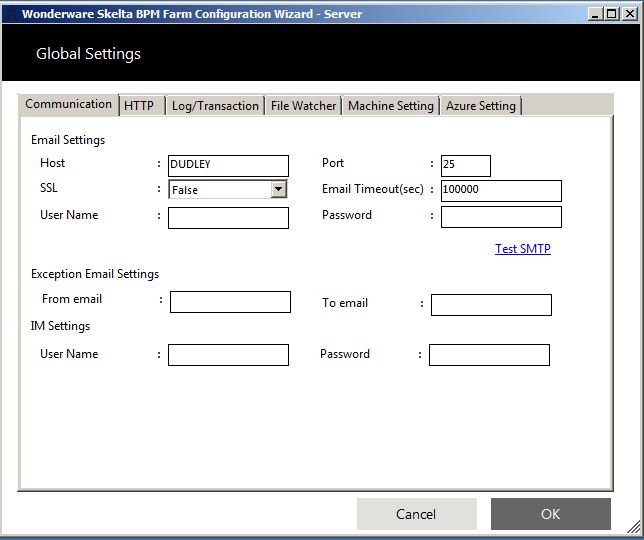TN BPM105 Changing SMTP Settings in Skelta BPM

Description
Configure or Modify SMTP or other Communications Service settings.
- Author: Michael Dudley
- Published: 07/23/2015
- Applies to: Wonderware Skelta BPM 2014
Details
To modify SMTP or other Communications Service settings.
* Always use caution when modifying unfamiliar settings as they cause adverse performance issues.
- From Windows Start Menu Select -> All Programs -> Wonderware -> Skelta BPM -> Farm Configuration Wizard
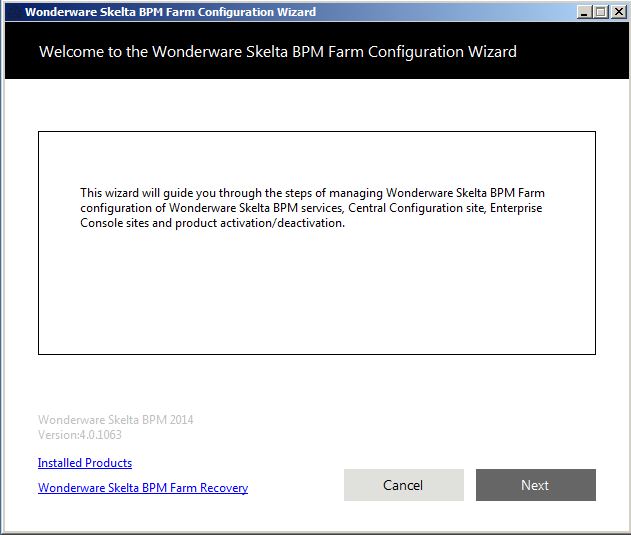
- Click Next – You might be prompted with the following message – If so Click Yes.
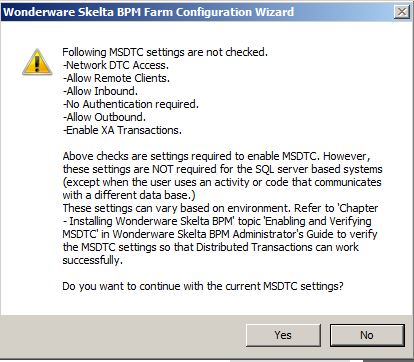
- This screen may take up to a minute to appear. Click the Service Settings checkbox and click Next.
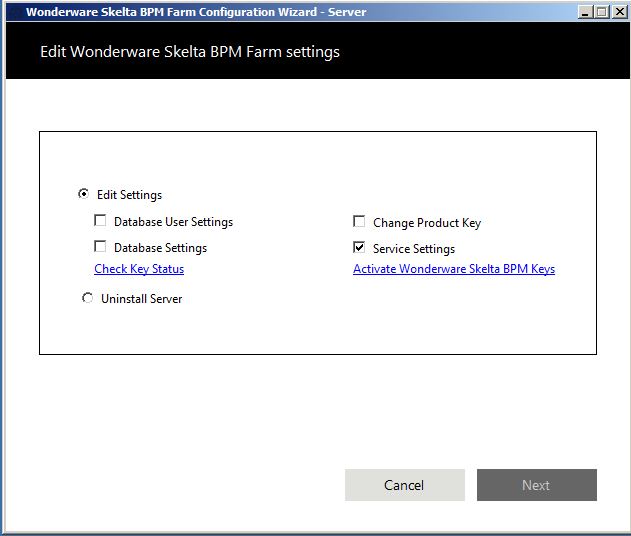
- Click on the Pencil Icon (Edit) next to “Global Settings”
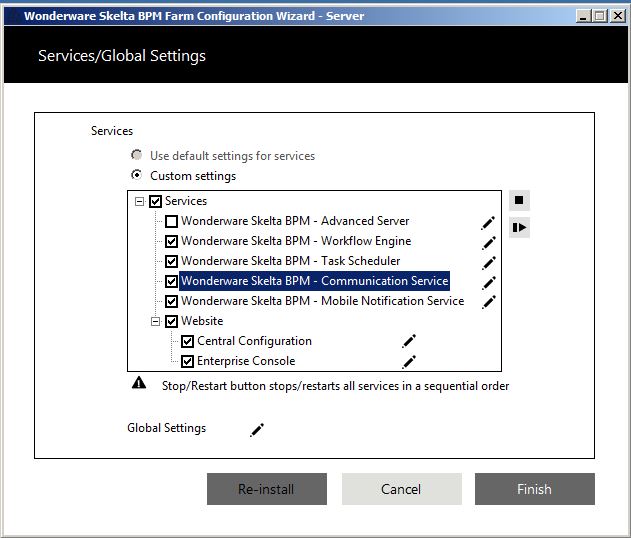
- Modify “Email Settings” as needed and then verify updates by clicking the “Test SMTP” link.
- Click OK and then Finish to complete modifications.