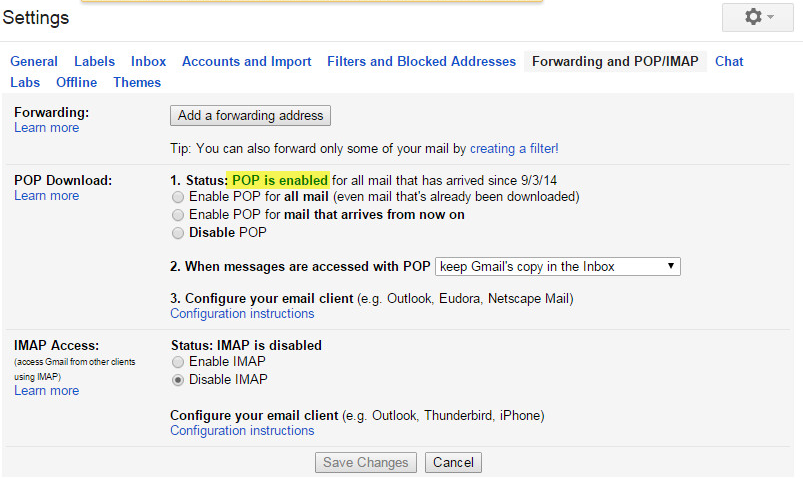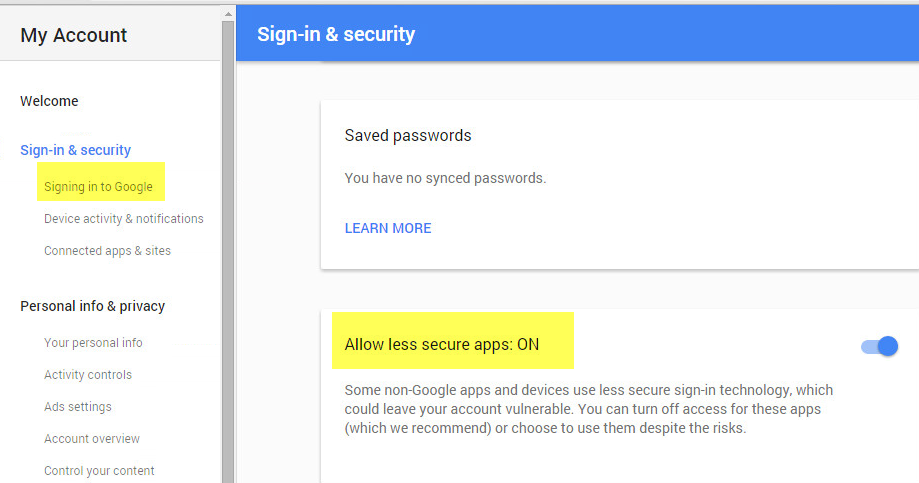TN BPM100 ArchestrA Workflow BPM with Gmail

Description
This article from InSource describes the process required to allow ArchestrA BPM to communicate to Gmail for the purposes of sending/receiving emails from within Workflows.
- Author: Lewis Talley
- Published: 12/4/2015
- Applies to: ArchestrA BPM (Workflow) 2014 R2 and other versions
Details
- Setting up SMTP Server setting from Farm configuration wizard
(Service Settings Screen -> Click on Settings Image displayed Next to Global Setting)
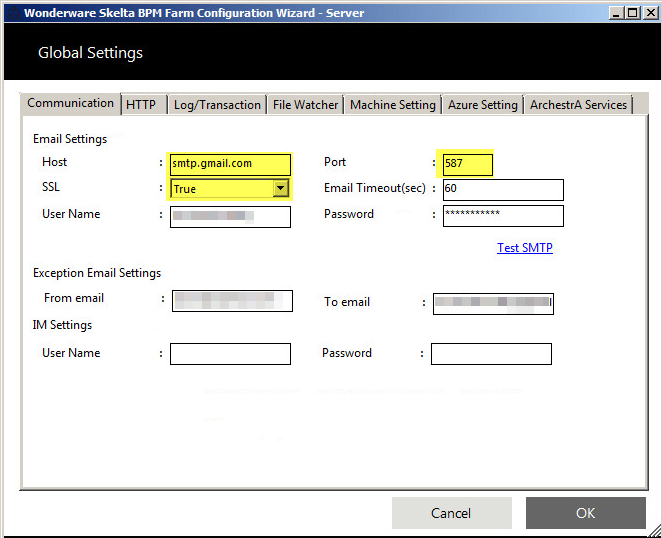
2. Setting up POP3 Server setting from Farm configuration wizard
(Service Settings Screen -> Click on Settings Image displayed Next to Communication Service Setting)
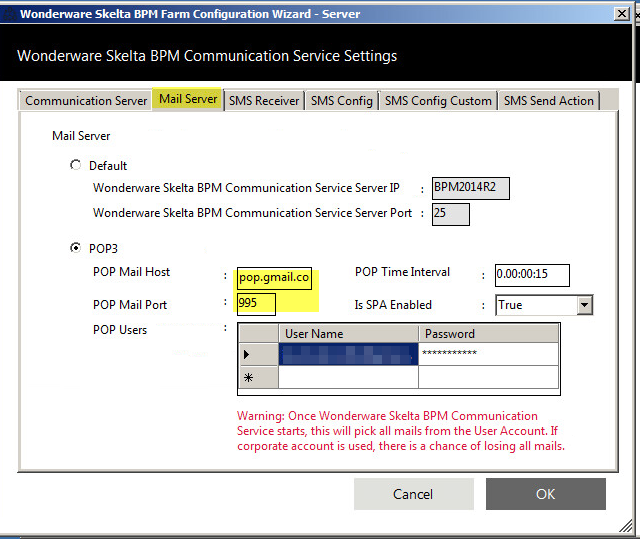
3. Setup Gmail account to allow for BPM connecting to it and sending/receiving email (the following 2 screens)