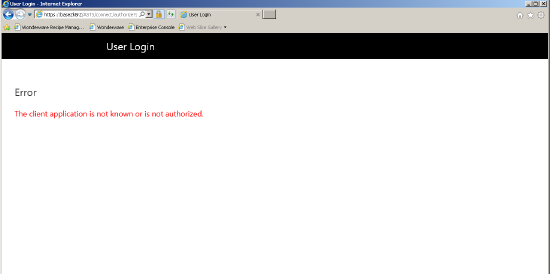TN RMP02 Upgrade of RMP does not function properly

Description
Upgrading to the current version of RMP seems to work ok, but going to the website an error is generated. The error message is : "The client application is not known or authorized" - this is show after the login is successful
- Author: Lewis Talley
- Published: 06/18/2015
- Applies to: RMP 2014 R2
Details
After upgrade when logging in to the website you see the error below:
This is caused by trying to go to the original site (from the old version of RMP) which used http (not https:). In my case I had upgraded and left the original icon on my desktop. The behavior you see is that you get to the site to log in and then you see the error above.
The new icon (Start --> All Program --> Wonderware --> RMP) points to the correct https location.
Make sure you are pointing to the correct location of the website which now uses "https"