TN IB001 How to turn on Security in InBatch 2012 R2
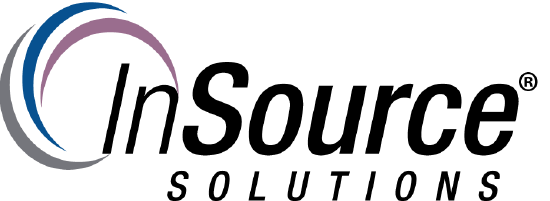
This document walks you through how to start InBatch Security and set defaults.
This article from InSource shows...
- Author: Alex Davenport
- Published: 06/20/2016
- Applies to: InBatch 2012R2 and below
1 Open your Environment Manager and then open the SecEdit (Security Editor)
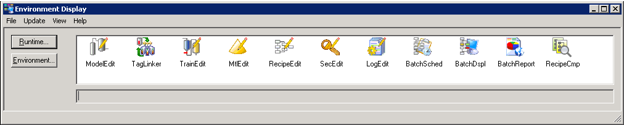
2 You will be asked to insert security credentials as seen below
Username : system
Password : System
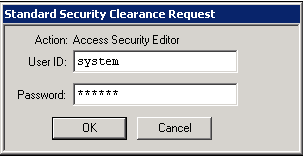
3 The Security Editor will appear as seen below.
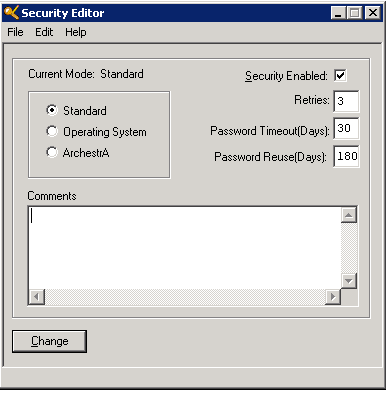
You can change the following
Security Mode to Standard (Native to InBatch) / Operating System (Windows Security) / ArchestrA (AppServer)
Login Retiries
Password TimeOut (Days)
Password Reuse (Days)
