TN HistClient140 Version Mismatch Resulting in Demo Mode
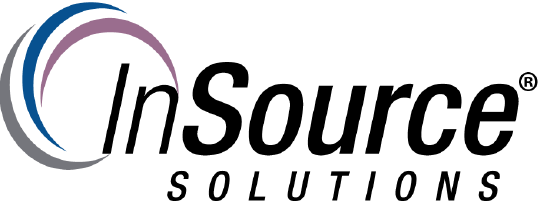
Description
This article from InSource Solutions addresses the scenario where a version mismatch of a client computer and a license server can cause Historian Client to run in demo mode.
- Author: Daniel London
- Published: 06/05/2018
- Applies to: Historian Client
Details
There may be instances where you are getting demo mode in Historian Client and have exhausted all of the commonly known troubleshooting steps. One factor that could be the culprit, is that the license server has an older version of the software than the client you are trying to license.
- If Trend is in demo mode you will see a similar image to the one below:
- If you go to Programs and Features in Control Panel you can see what version of the license server is on the system:
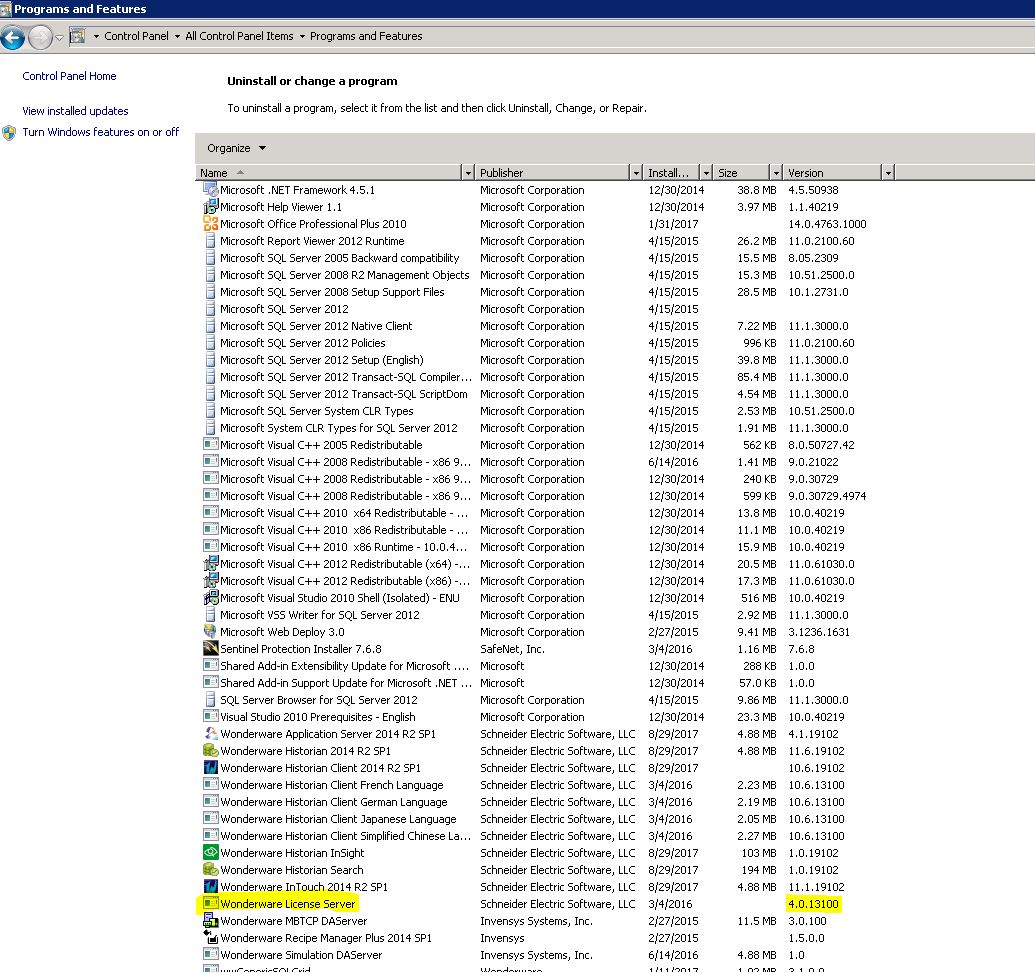
- The client that is being issued a license from the server can't have a newer version than the license server. If so, you either need to downgrade the client computer or upgrade the server to the same version. This can be done with the Wonderware installation media (depending on what version you need).
