TN HistClient138 How to Export and Import a List of All Available Active Historians with User Names and Passwords in Historian Client Tools
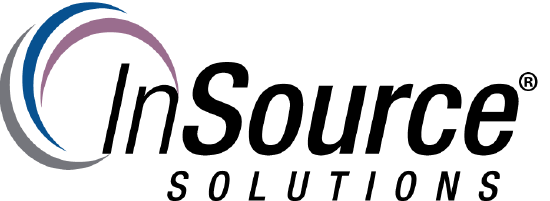
Description
This article from InSource shows...
- Author: Peter Farrell
- Published: 06/29/2017
- Applies to: Historian Client all versions
Details
It is possible to export and import a list of all available active Historians with user names and passwords without having to manually enter them all in Historian Client Tools?
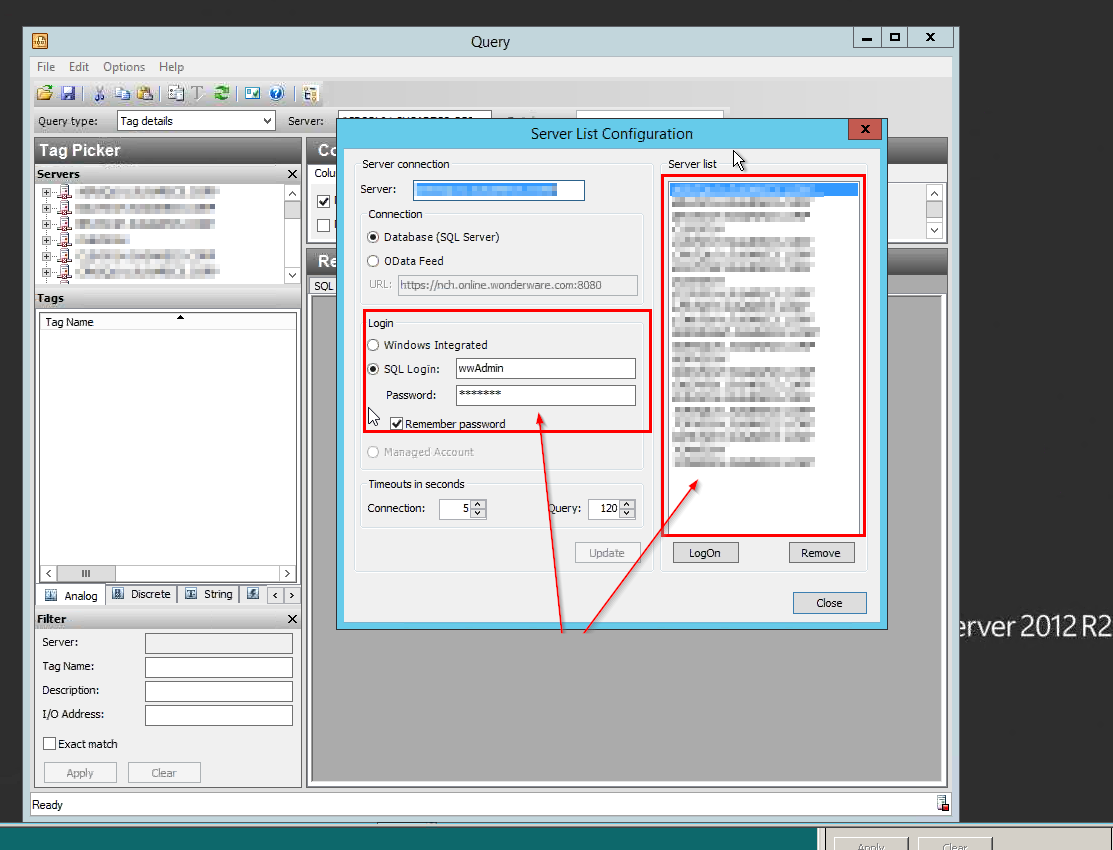
There is a local repository/file which stores all of the available Historian Servers - local to the copy of HistorianClient (Trend, Query, etc). You should be able to copy a file called servers.xml from a machine running Historian Client which is already configured to point to all of the available Historian Servers to another machine on which you have installed Historian Client, and not have to manually enter all of the Historian Server names and login on a fresh instance of a Historian Client tool.
The path to the file called servers.xml is
C:\Users\[usename]\AppData\Local\Wonderware\ActiveFactory
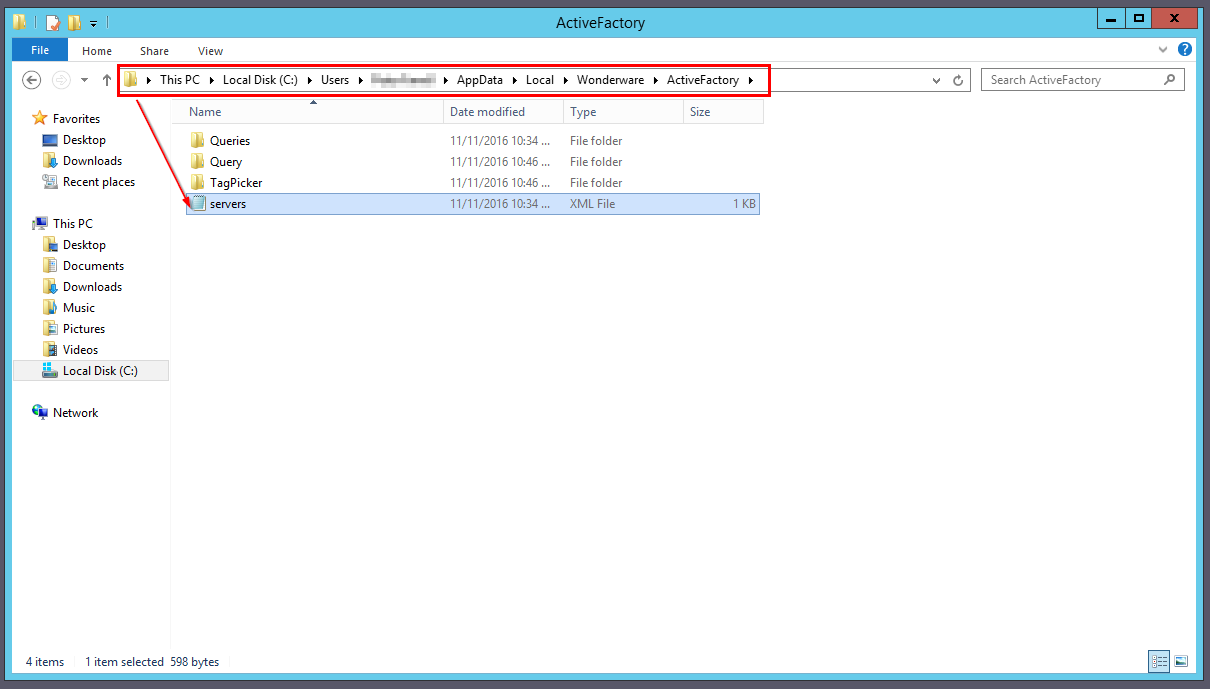
If you can’t see “App Data, you’ll have to use the menu to show Hidden Files.
